A first impression of Drupal 9 managed hosting providers

Image credit: Aaron Deutsch
I just started the process of preparing my Drupal 6 (!) site for migrating to Drupal 9. One of the first steps of my migration process was to figure out where to host my Drupal 9 site. Right now kristen.org is on Pantheon. Yes, Pantheon supports Drupal 6! Maybe they don't want me to advertise that though. :)
In this post, I'll discuss my initial impressions of surveying some of the biggest Drupal managed hosting companies. If your favorite hosting provider isn't covered here, let me know and I might do a follow up post.
Drupal 9 support
I've almost always used Pantheon or Acquia hosting for client Drupal projects. If the client was already using something "cheap" like InMotion or Bluehost, I would try (usually in vain) to get them to switch to a more robust managed hosting provider. When I started on this, I looked at 4 of the most popular Drupal managed hosting companies: Acquia, Amazee.io, Pantheon, and Platform.sh.
When I checked the status of Drupal 9 support by these "Big Four", I found that Drupal 9 was officially supported by Acquia, Amazee.io, and Platform.sh. Pantheon has a way to test Drupal 9 on a "multidev" (testing site) but doesn't have official support yet.
At the time of writing, Pantheon Co-Founder Josh Koenig said via Twitter that Drupal 9 should be supported by Pantheon within the next few months in time for Drupal 9.1. If you have an existing site, Pantheon's advice is to upgrade your site to the latest version of Drupal 8.9 and make sure your site is completely compatible with Drupal 9. Then, it will be very simple to jump to Drupal 9 when they flip the switch.
First impressions of Drupal 9 support
I went to each of these "Big Four" hosting companies websites to see if: 1) they supported Drupal 9, and 2) there was a free trial for me to test it. Unfortunately, I found each of the providers had some user experience (UX) or developer (DX) issues when attempting to evaluate Drupal 9. I reviewed companies in the following order.
Pantheon
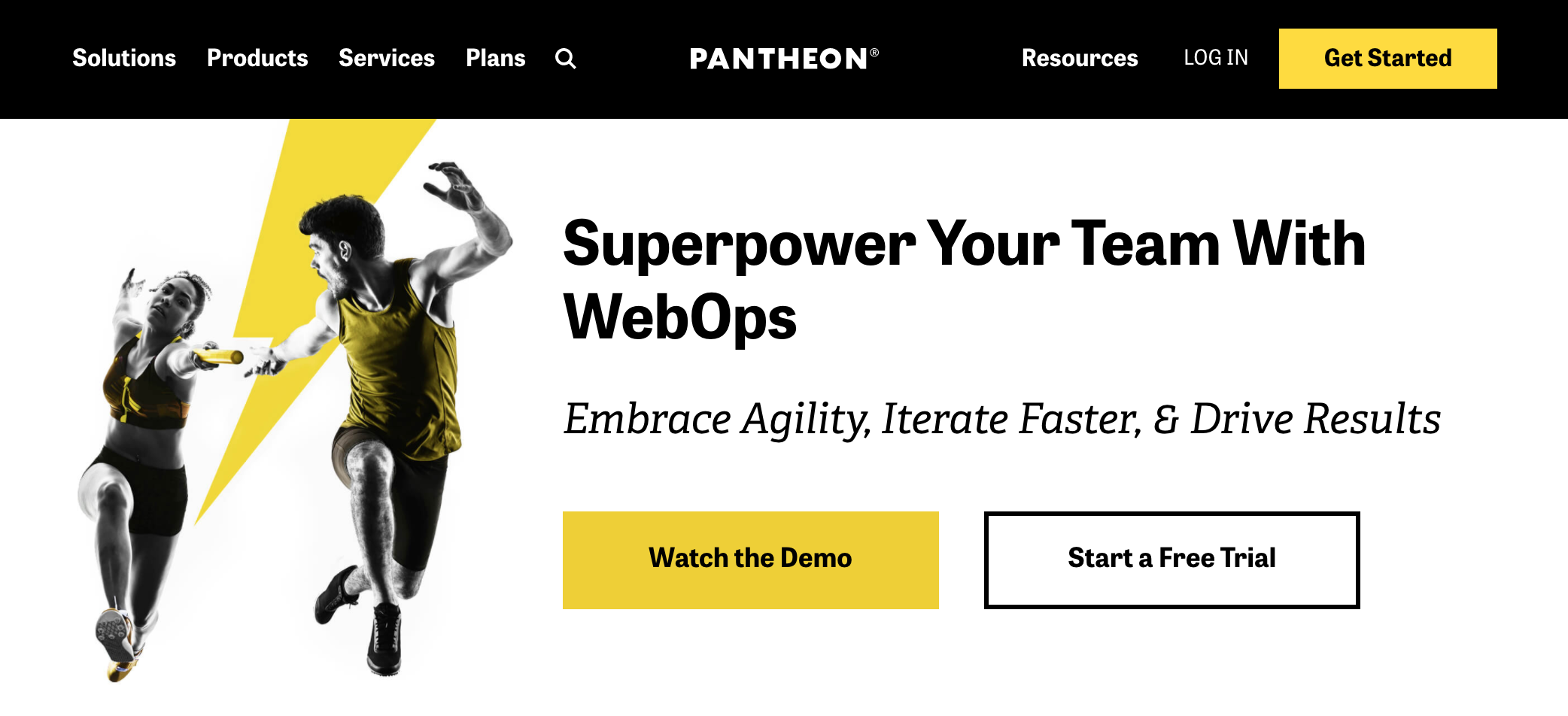
Source: Screenshot of Pantheon.io Home Page
Of these "Big Four", I have the most experience with Pantheon, and I've always enjoyed their workflow and tools. Since I already have a Pantheon account and my kristen.org site is hosted on Pantheon, I logged in and went to create a new "sandbox". Pantheon allows a small number of free sandboxes to be created for each account.
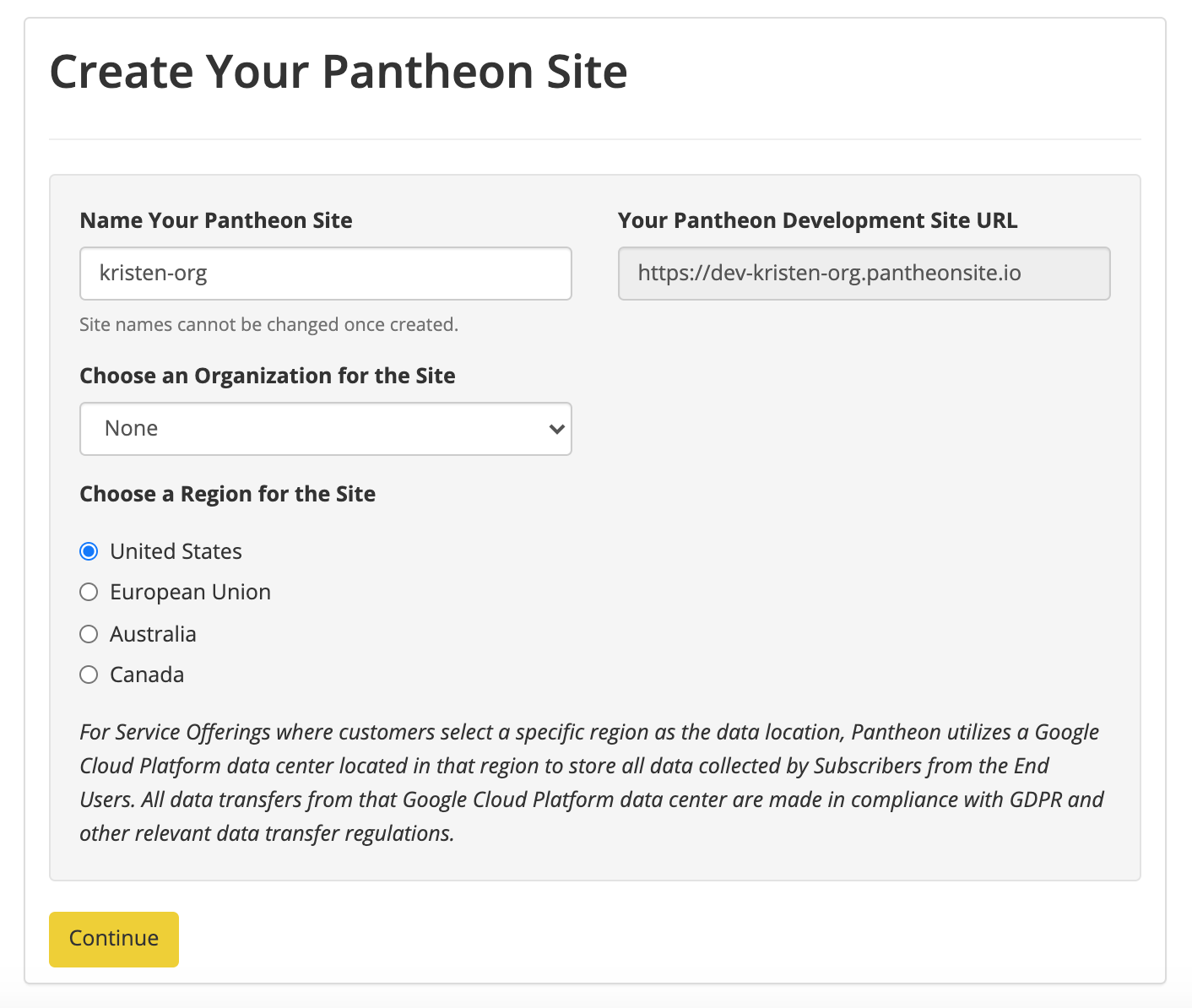
My thought was that I would create a Drupal 9 sandbox and also create a "migration multidev" for my Drupal 6 site. Then, I would try to migrate directly from the Drupal 6 multidev site to the Drupal 9 sandbox site without using my local machine.
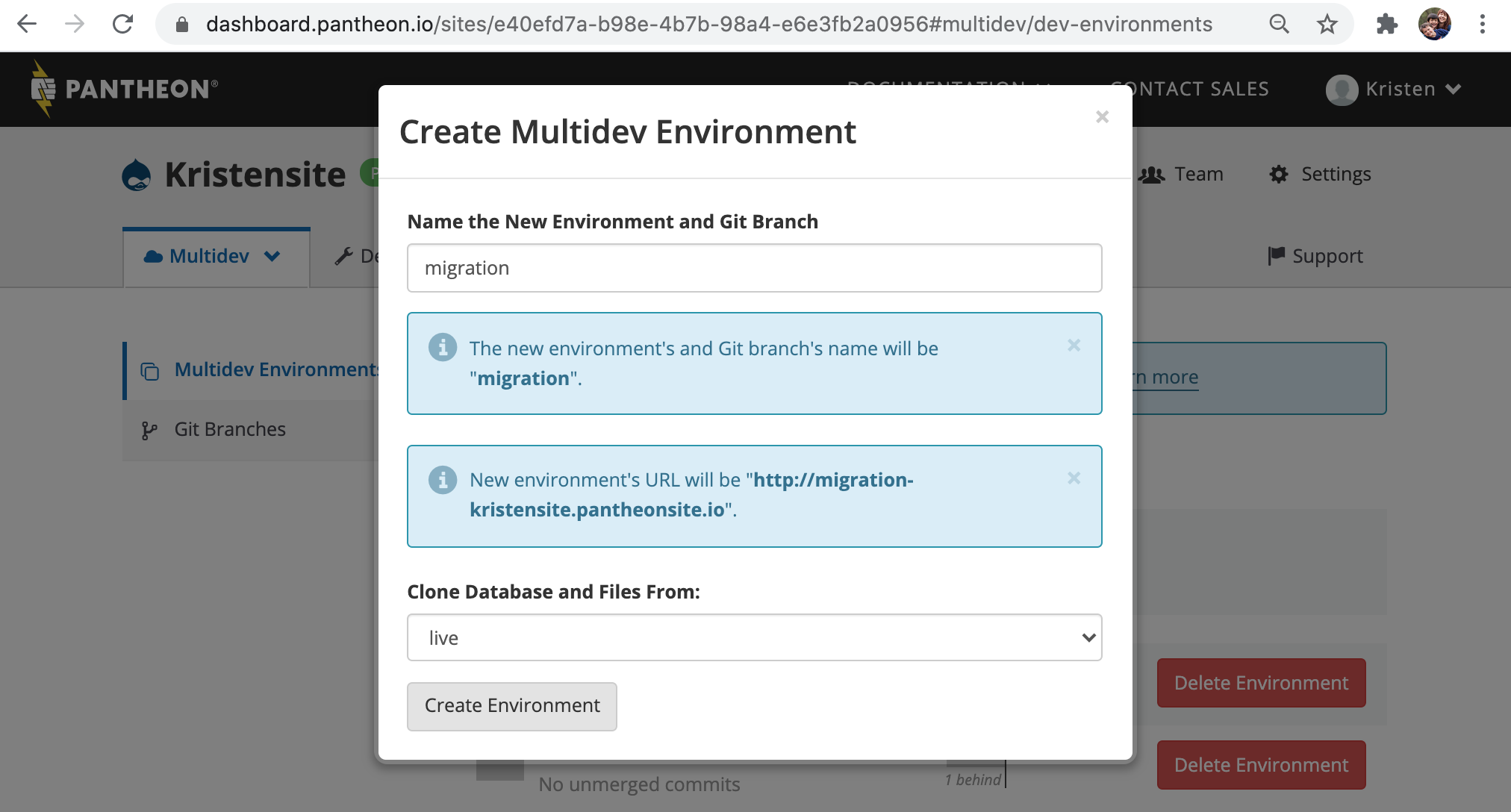
The issue I had on Pantheon was already mentioned previously. It doesn't yet officially support Drupal 9. I found this pretty surprising given that this is one of the oldest Drupal managed hosting providers.
One UX/DX issue I had was that it didn't mention Drupal 9 at all on the page where you choose a CMS. It only had WordPress, Drupal 7, and Drupal 8. I found out via Twitter that Drupal 9 wasn't officially supported yet, and that it would be probably couple months before it would be ready.
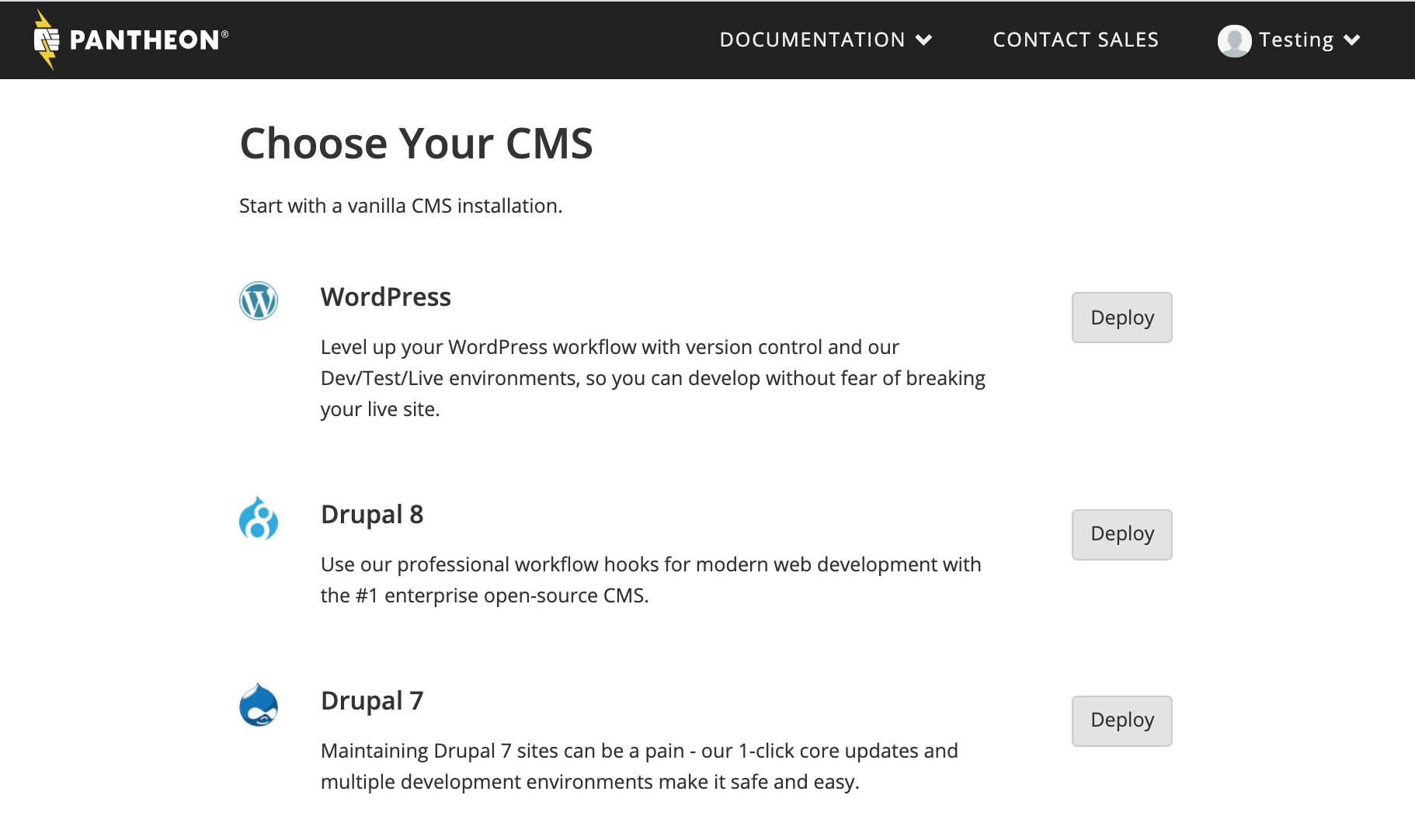
My advice to Pantheon is to add text on the CMS-selection page with Drupal 9 information or a link to a Drupal 9 page. That page could explain the Drupal 9 roadmap, including workarounds, so that others don't have to poke around to find out what to do. This would be very simple, but they said it wasn't something they typical do. Seems like a pretty obvious yet easy UX/DX improvement.
Acquia
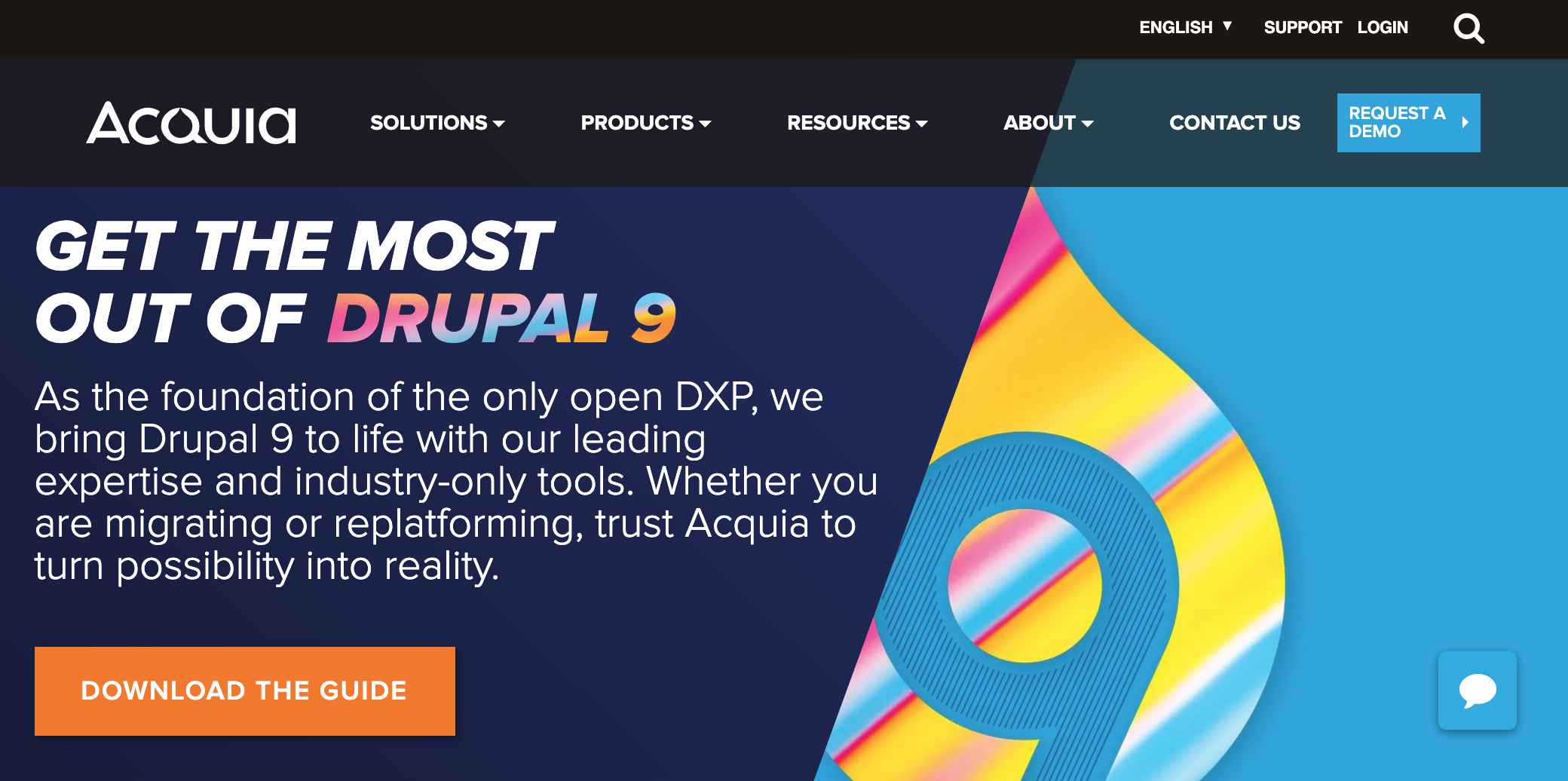
Source: Screenshot of Acquia Home Page
I already knew that Acquia supported Drupal 9 because I saw that information fly by on Twitter. This is not surprising since Drupal is the only CMS Acquia supports. But, I wasn't sure if they had a trial version and, if they did, how long the trial was good for.
I searched for "acquia drupal 9" which went to acquia.com/drupal9, but I didn't find that page helpful. So then I searched with "acquia drupal free trial" which had "Create a Free Acquia Cloud Site" that sounded promising.
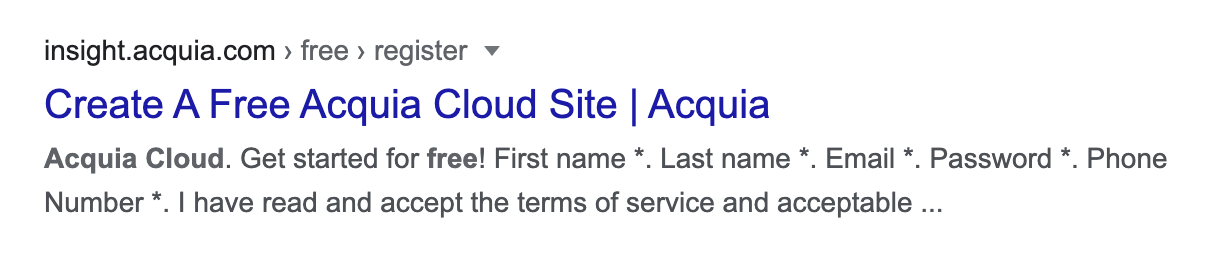
Side note: I didn't see any mention of a free trial on Acquia's site when I clicked around. Even if I used their internal search. The only way I could get to the free trial was searching via a search engine and finding the correct form. I assume this is by design as they probably want people to contact them and work with their sales team.
I went to the "Create a Free Acquia Cloud Site" page and filled in the somewhat long form asking for the site name, first name, last name, email address, password, and even phone number. Along with, of course, the obligatory and ubiquitous "I'm not a robot" and terms of service checkboxes. In my opinion, this is too much to ask for when I just want to try the service out. I'm wondering how many people drop off here.
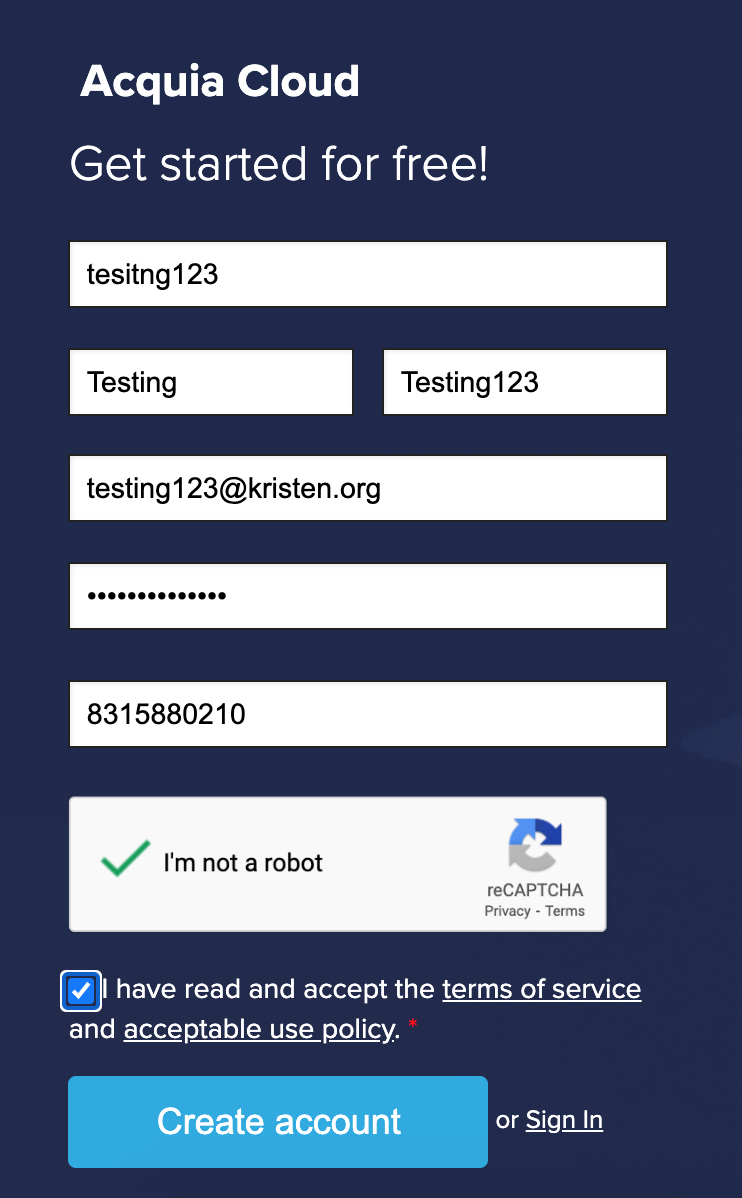
So I filled in the form and it asks me if I want a try a free application and there's another checkbox to check (hmm…). Then it created my application and when I clicked the "next" button, it LOGGED ME OUT of the Acquia site to have me log back in. :(
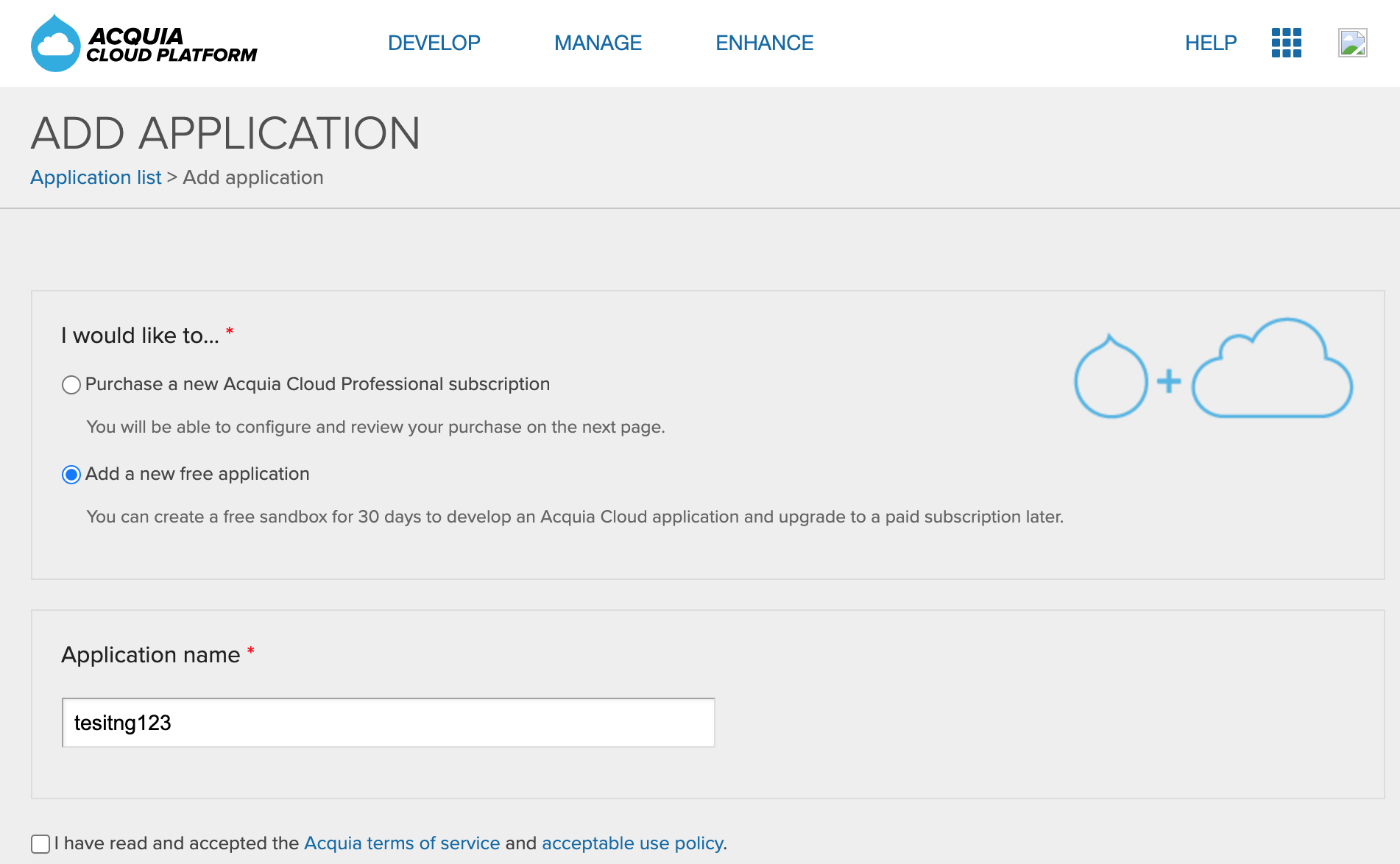
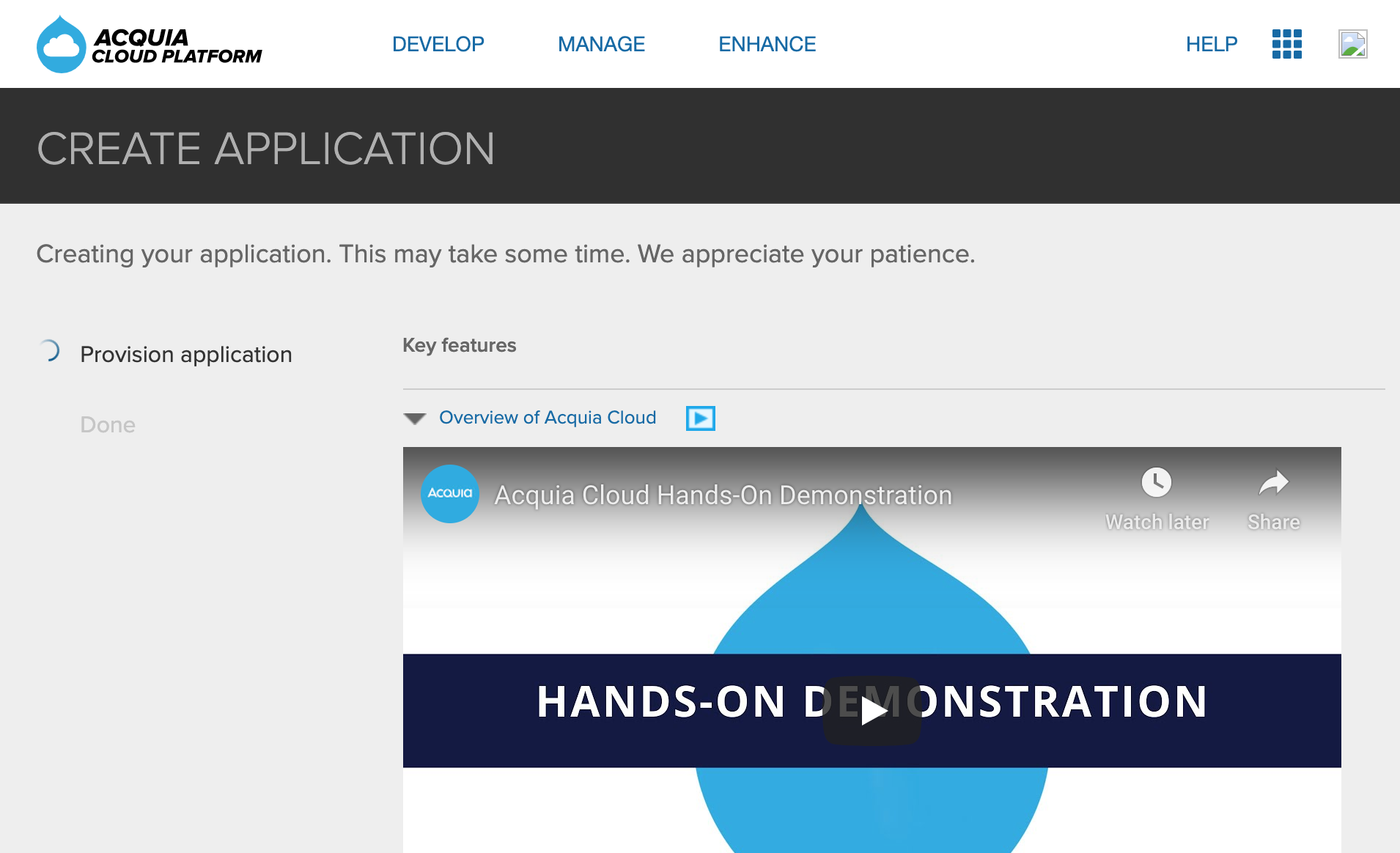
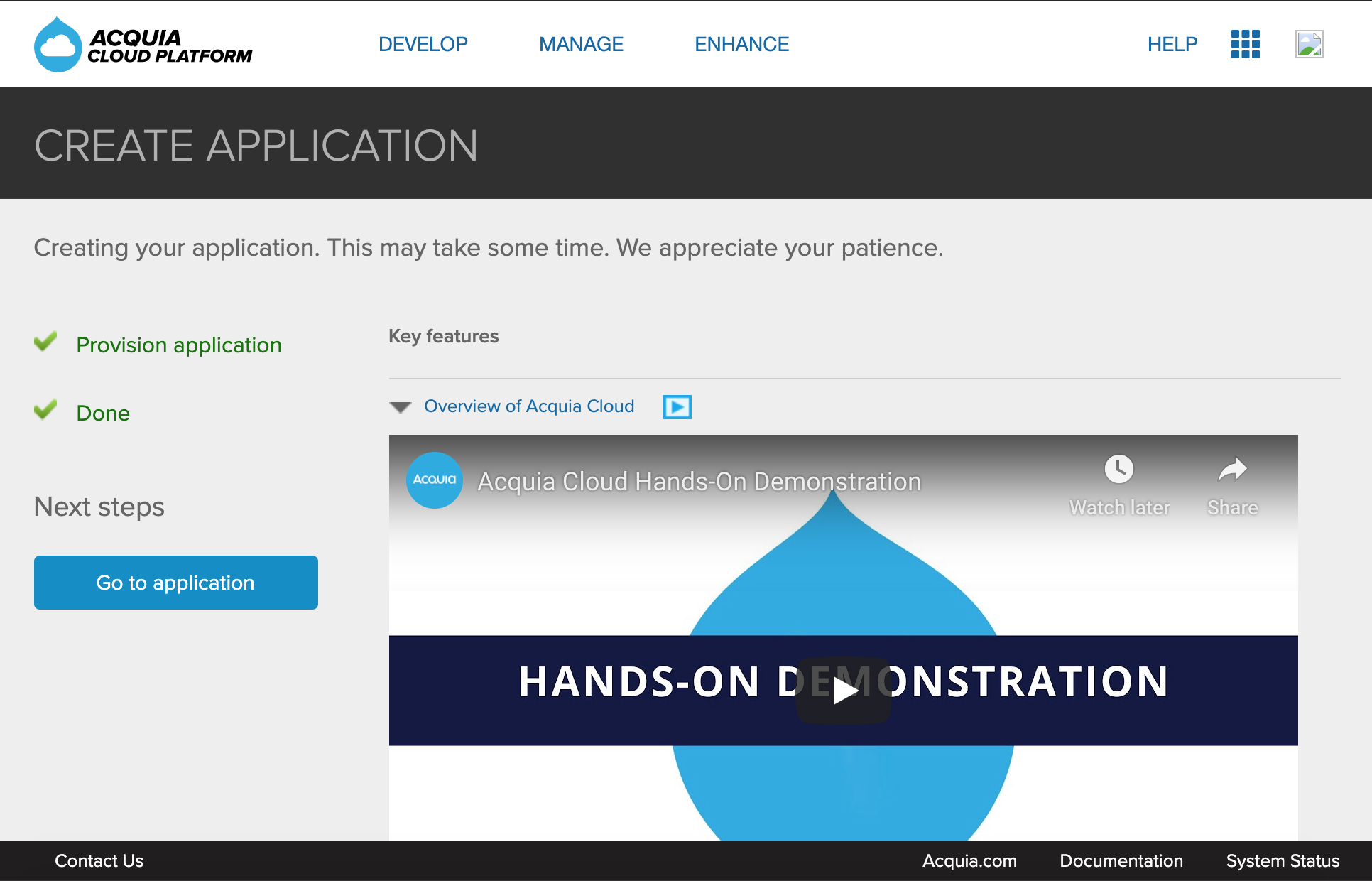
Okay, so I try to log back in and it doesn't work. Since there was only one password field, I was wondering if maybe I typed the password wrong in the original form. (Yes, I know, I should use a password manager, but I haven't set that up yet.) I checked my email to make sure I didn't get an email with a confirmation link I needed to click but I didn't see one anywhere.
So, I reset my password with their form (with another "I'm not a robot"). Then I try to use the password that I thought I had used and get "Passwords must contain at least 1 special character." Ugh. This isn't going well.
At this point, I get back in but am a bit discombobulated (I like that word though not that feeling). I'm on my account page and not sure where to go. I haven't worked on an Acquia site in awhile and when I did it was mostly on the command-line for several sites that are part of a very large multi-site infrastructure. Mostly what I did in the UI was download a copy of the database because drush didn't work for those sites.
I see "DEVELOP", "MANAGE", and "ENHANCE" so I pick the first one. Under "DEVELOP", I see my new "application" (with a typo in its name, whoops). I click on it and get to a more familiar "Dev", "Stage", "Prod" workflow. But now I'm wondering if this is even Drupal 9. Since Acquia only does Drupal (unlike the other providers), I assume it must be. One thing I notice is that it's using PHP 7.3. It would be nice if it was using 7.4.
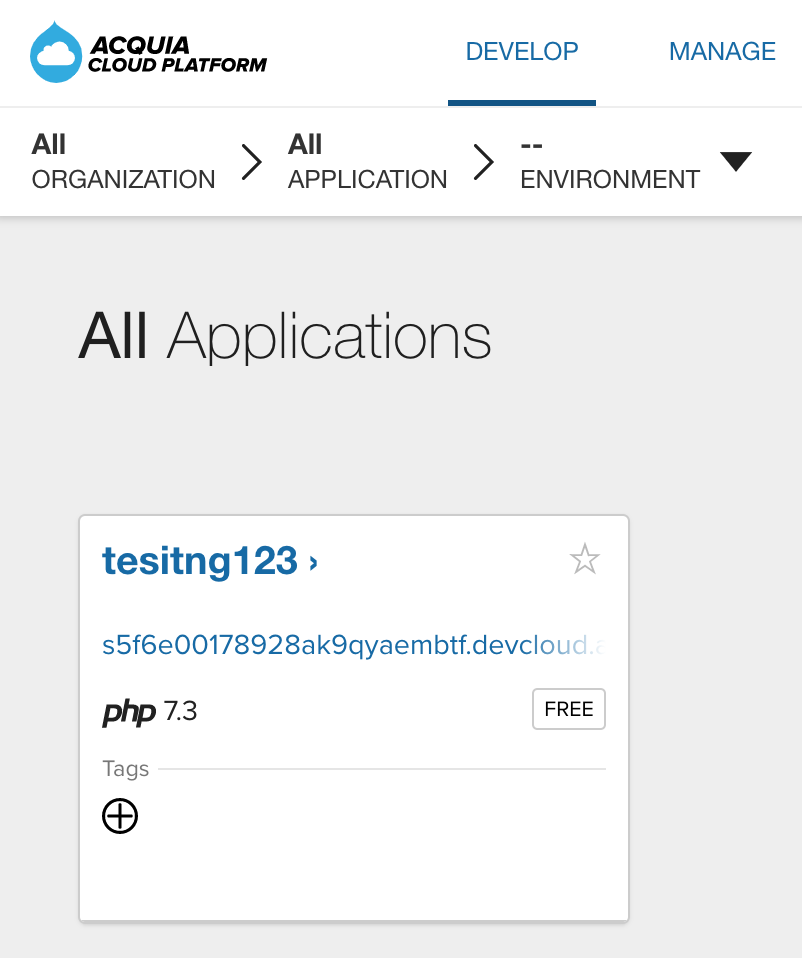
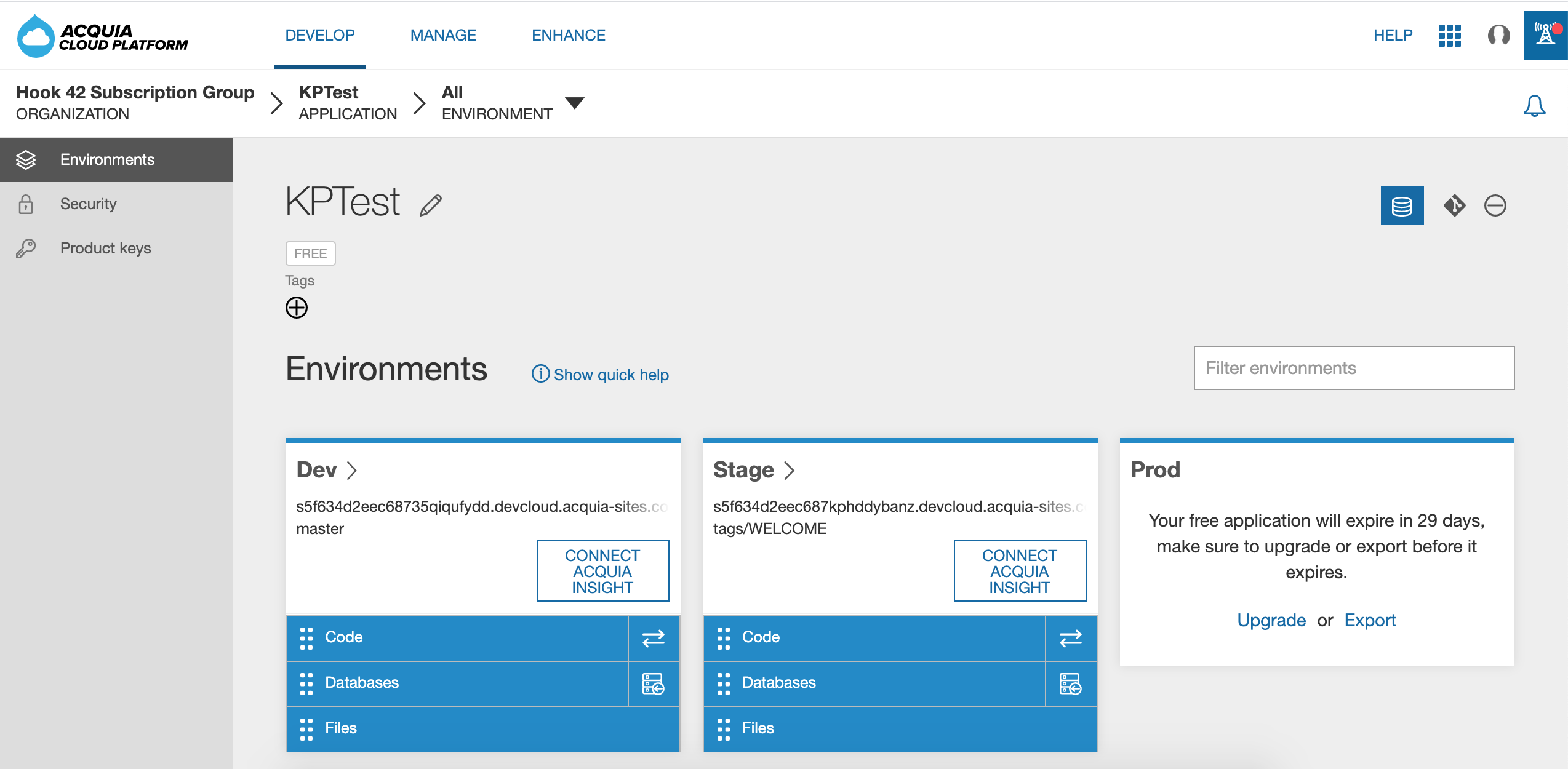
I clicked on the application link and get a very uninspiring "Welcome to Acquia Cloud" page. The Marketing department needs to help the Engineering team here to make this better. But, what's worse is that the page isn't helpful at all.
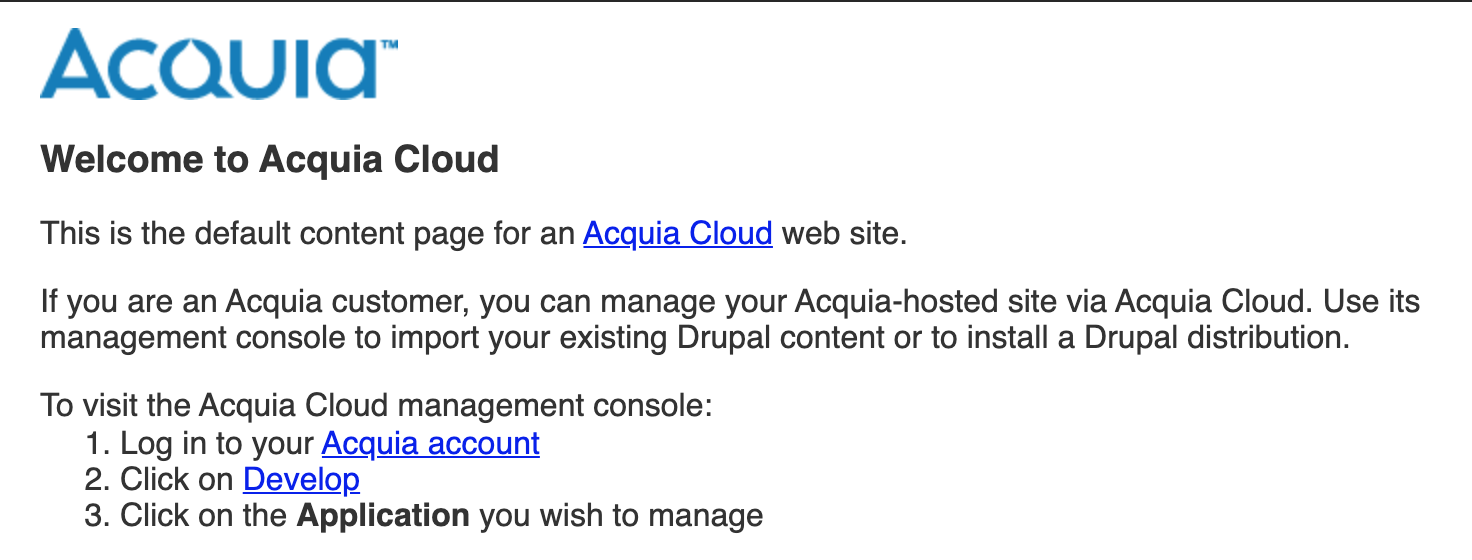
At this point, unfortunately, I'm just tired and annoyed and decide to move onto Platform.sh. One side note though was that I had tried this about a week prior to this test. I forgot to take screenshots, so that's why I did it again. It seemed a lot easier the first time around, but I'm not sure what the difference was.
That first time, I did have an issue with that application-creation process where it *appeared* to be hung up, but it really was just taking a *long* time. I gave up waiting for it after about 10 minutes. It took somewhere between 10 and 30 minutes to provision the application. It would have been good if the screen would have told me it was going to be awhile and to go get a drink or go for a walk.
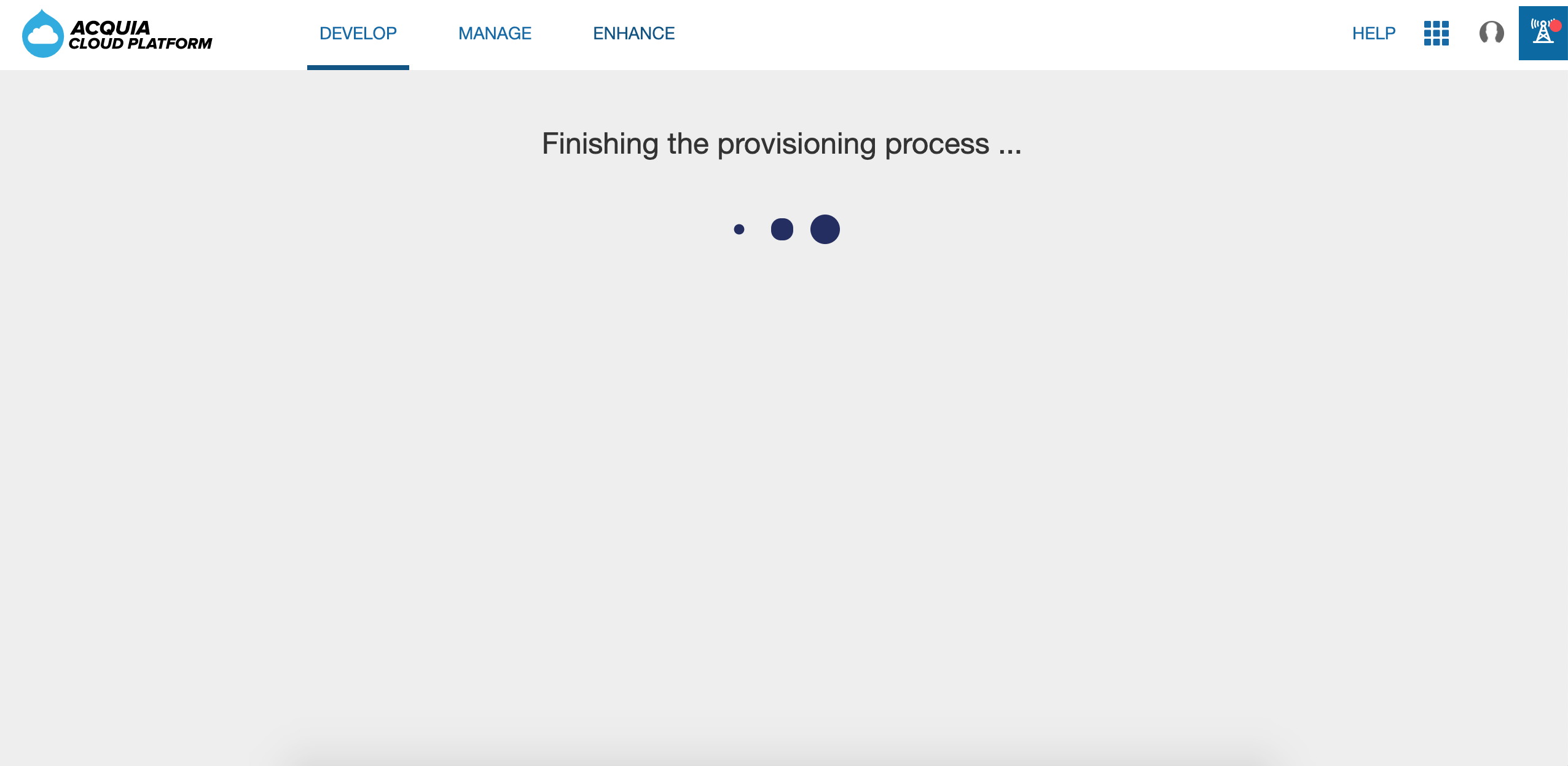
Platform.sh
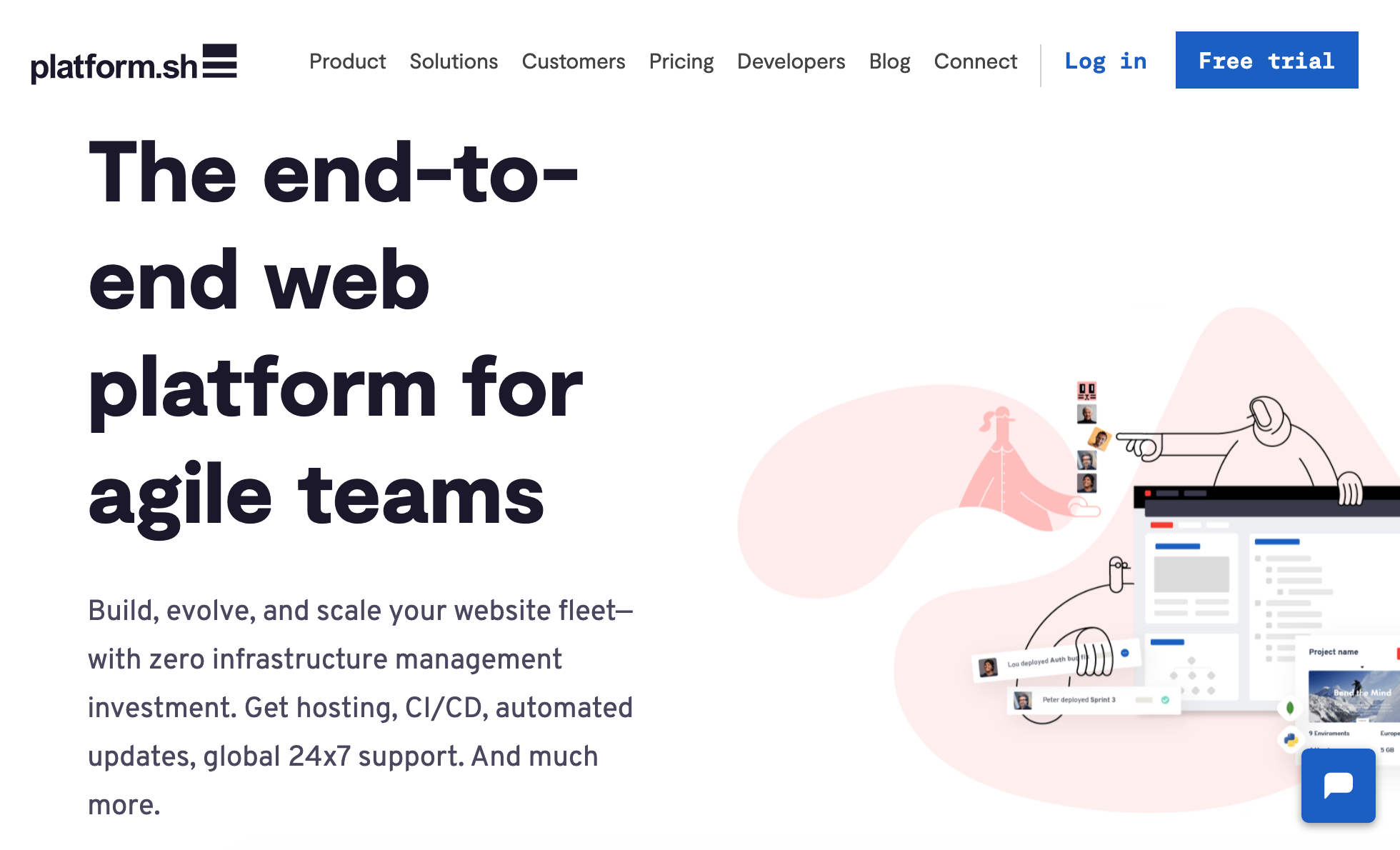
Source: Screenshot of Platform.sh Home Page
I've been curious about trying Platform.sh ever since I saw their first demo at BADCamp many years ago. The fact you could spin up an entire copy of your site by just creating *any* git branch seemed like a dream come true. Pantheon has "multidevs" which I love that are similar to this but are limited to a small number. This feature is much more commonplace these days with services like Tugboat.qa (which is pretty awesome).
I knew Platform.sh supported Drupal 9 and saw the eye-catching "Free trial" call to action (CTA) button at the top of their site so I started there. In my mind, this was the most compelling CTA of the four. Both Acquia and Amazee.io have "Request a Demo" which sounds like I'm going to have to talk to a sales person. Pantheon does have a "Get Started" CTA at the top as well as a "Start a Free Trial" CTA that's lower on the page but that one is overwhelmed by the bright yellow "Watch the Demo".
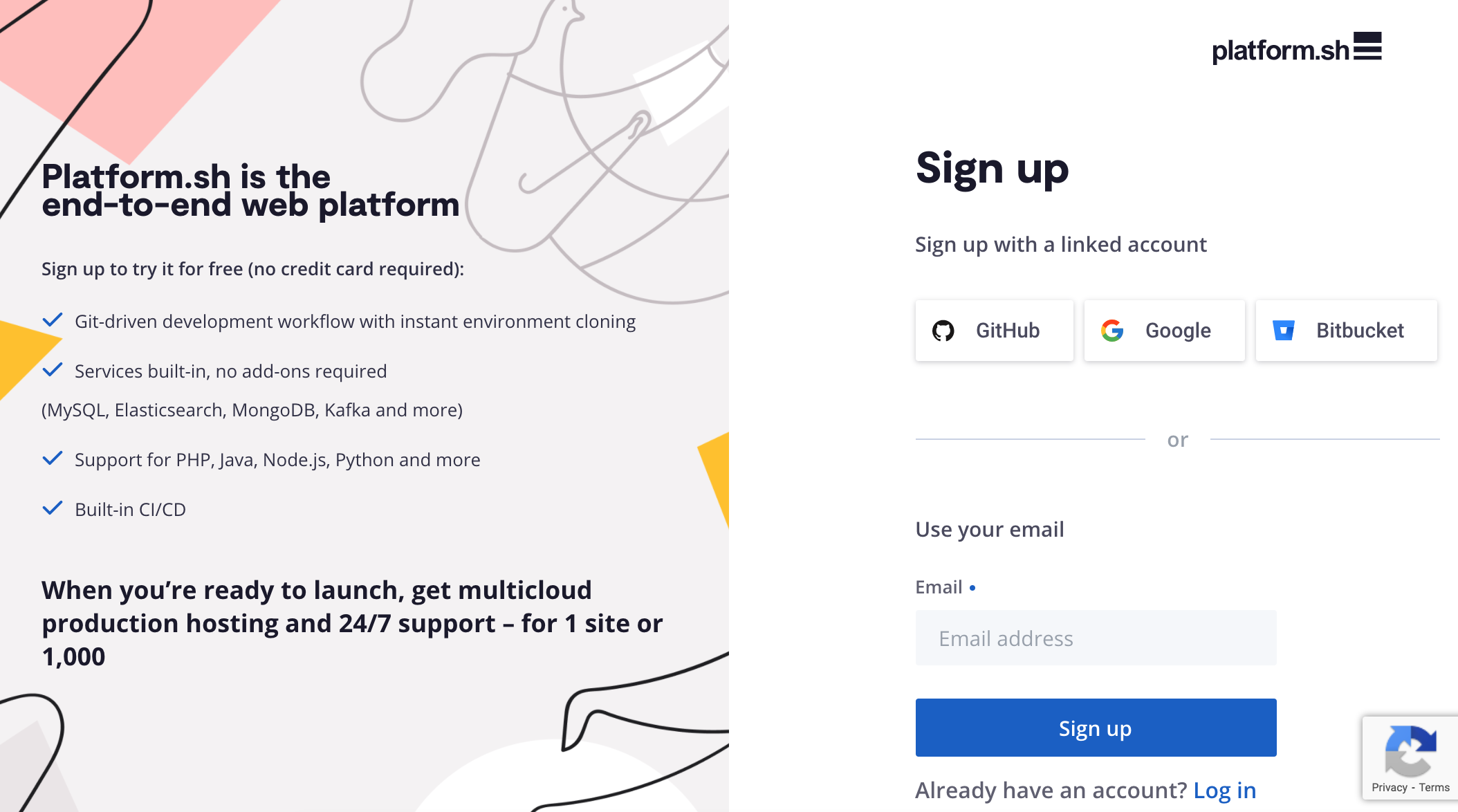
The biggest issue I had with Platform.sh right away was I got a "white screen of death" (WSOD) during the registration process. I think it was right after filling in my password. I was still able to go to my account after getting the fatal error and then everything seemed fine. But, this was a huge deal, obviously. Fortunately, Platform.sh fixed the issue right away which I confirmed today by trying the registration process again.
One nice thing I liked about their registration process is that I only needed to provide an email address to start with (or you can connect using Github, Google, or Bitbucket which I didn't try). Fill in your email address, an email is sent, you click on the button in the email, and it brings you to the form to fill in your password.
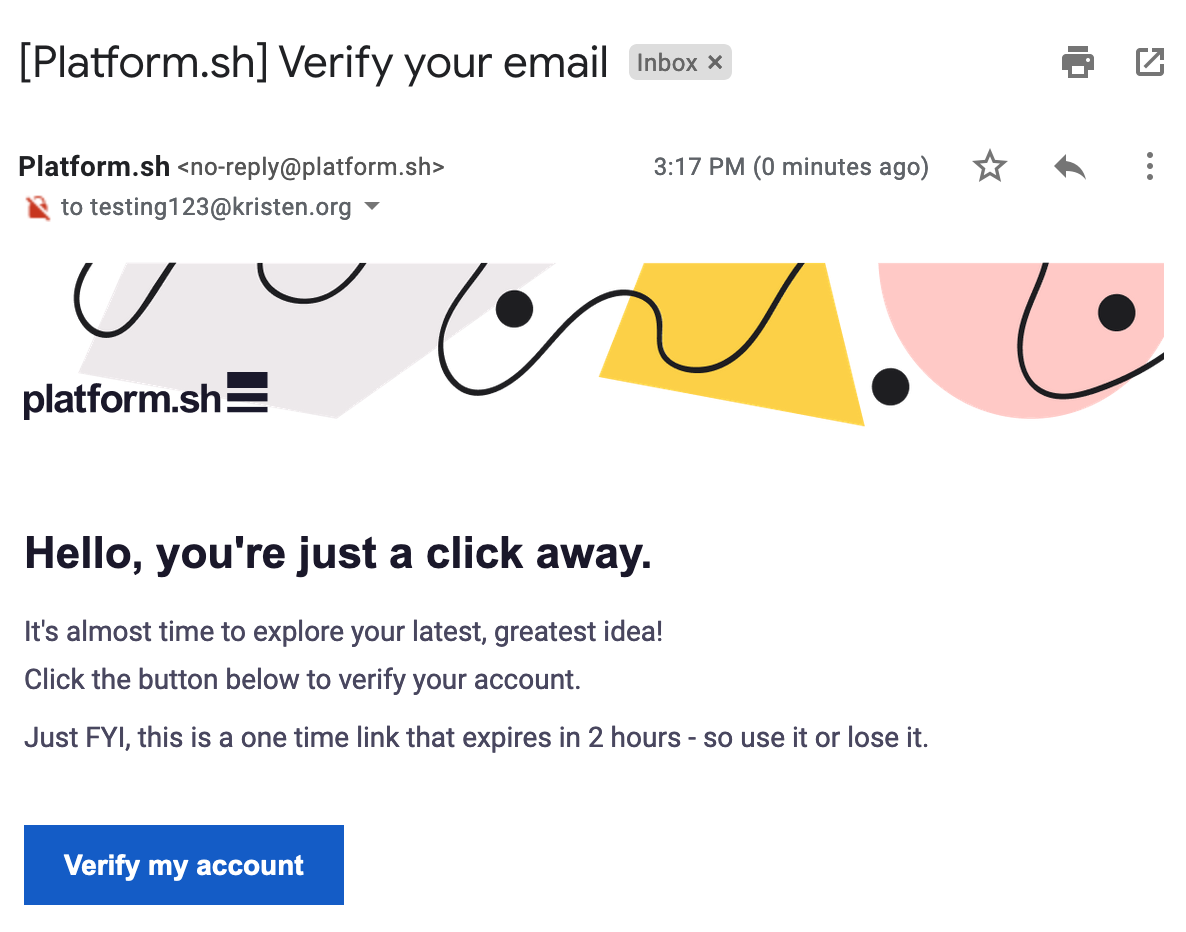
When going through the registration process again (to check it was fixed), I saw a lot more fields on the multi-step form with all but one required. In my opinion, username, country, and company shouldn't be required fields. Even the first and last name fields shouldn't need to be required. The only required field on the account settings page is username which could probably be defaulted based on the email address if it is really needed.
The other couple UX issues I found were 1) not knowing the password requirements and only finding out after submission, and 2) the multi-step navigation was not working properly (my data would get wiped when I used it).
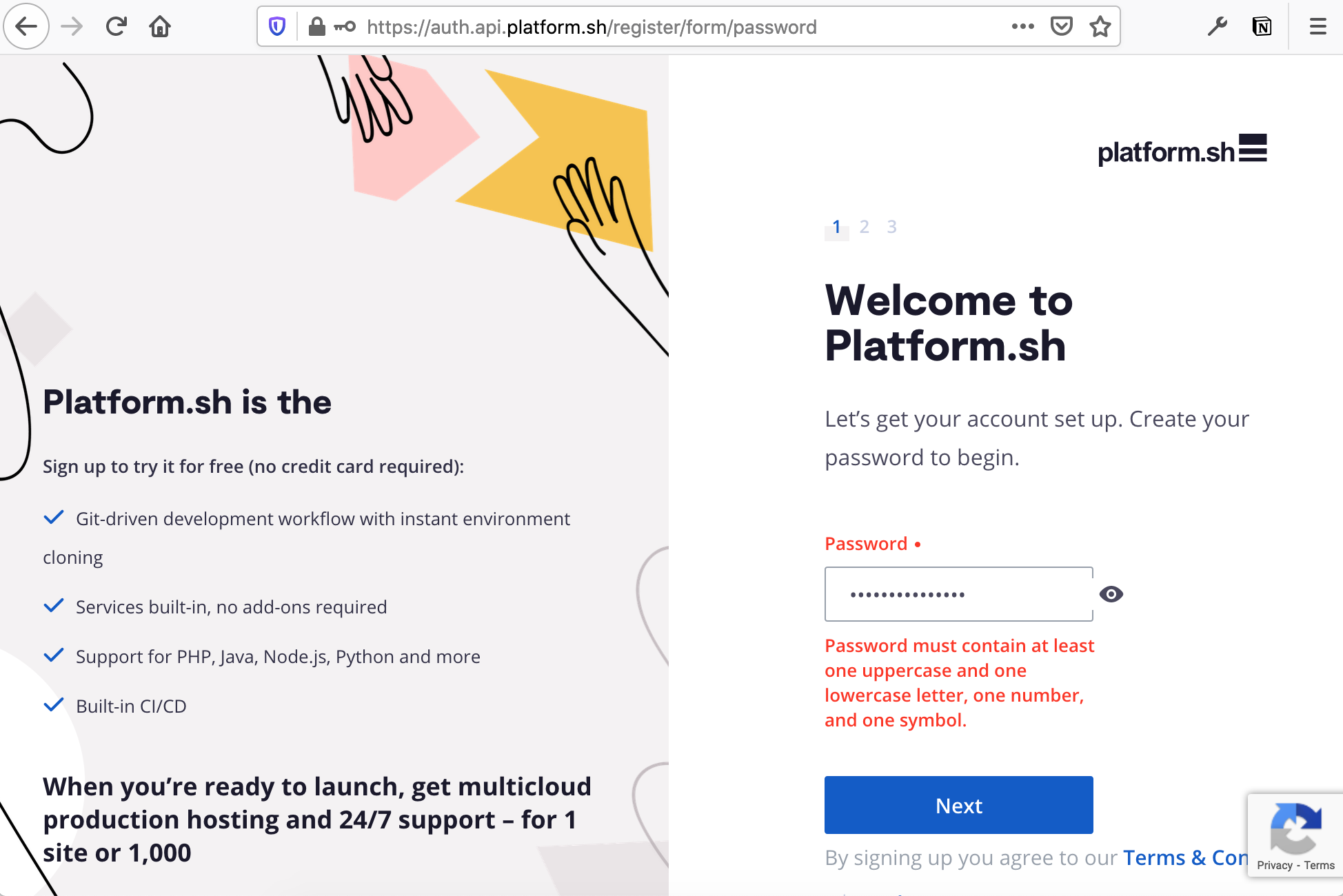
Once I had an account, the process for creating a new project was very straightforward and I didn't have any major issues. I followed the process below. There is also a quick link on the Platform.sh Drupal 9 template page that will choose the template for you.
All-in-all, other than the WSOD, I was pretty happy with the Platform.sh process. I found it to be pretty straightforward. I was able to look around the page to figure out what I should do next. I appreciated the fairly simple workflow and the wizard to help with dealing with CLI and SSH key configuration. I hope to have a follow up post soon discussing the CLI and setting up Drupal 9.
- Click "Add a project" button
- Click "Use a template" option
- Enter "Project name" and "Region"
- Select "Drupal 9" template (you can filter by type of "Drupal")
- Wait about a minute
- Voila! You have a new Drupal 9 project to configure
- Click on the project, click URLs, and choose first URL
- Go through the site install
- Follow the "wizard" on the right of the project to set up CLI, SSH key, etc.
Platform.sh UX/DX feedback
One minor issue I had was when I looked at the templates. At first, I didn't realize you could scroll for more templates because the scrollbar doesn't show up unless you hover over the template region. Maybe this is obvious to everyone else, but I think it would be best to always show the scroll bar even if this isn't as "pretty".
One other thing was that the project placeholder image shows Error 502 which doesn't instill a lot of confidence. Maybe show the cute rabbit mascot or something more friendly and/or informative.
My final bit of feedback is that when you are on the "Projects" page, it has a link for "Back to projects". This is confusing, so it would be good to change the wording so this is clearer.
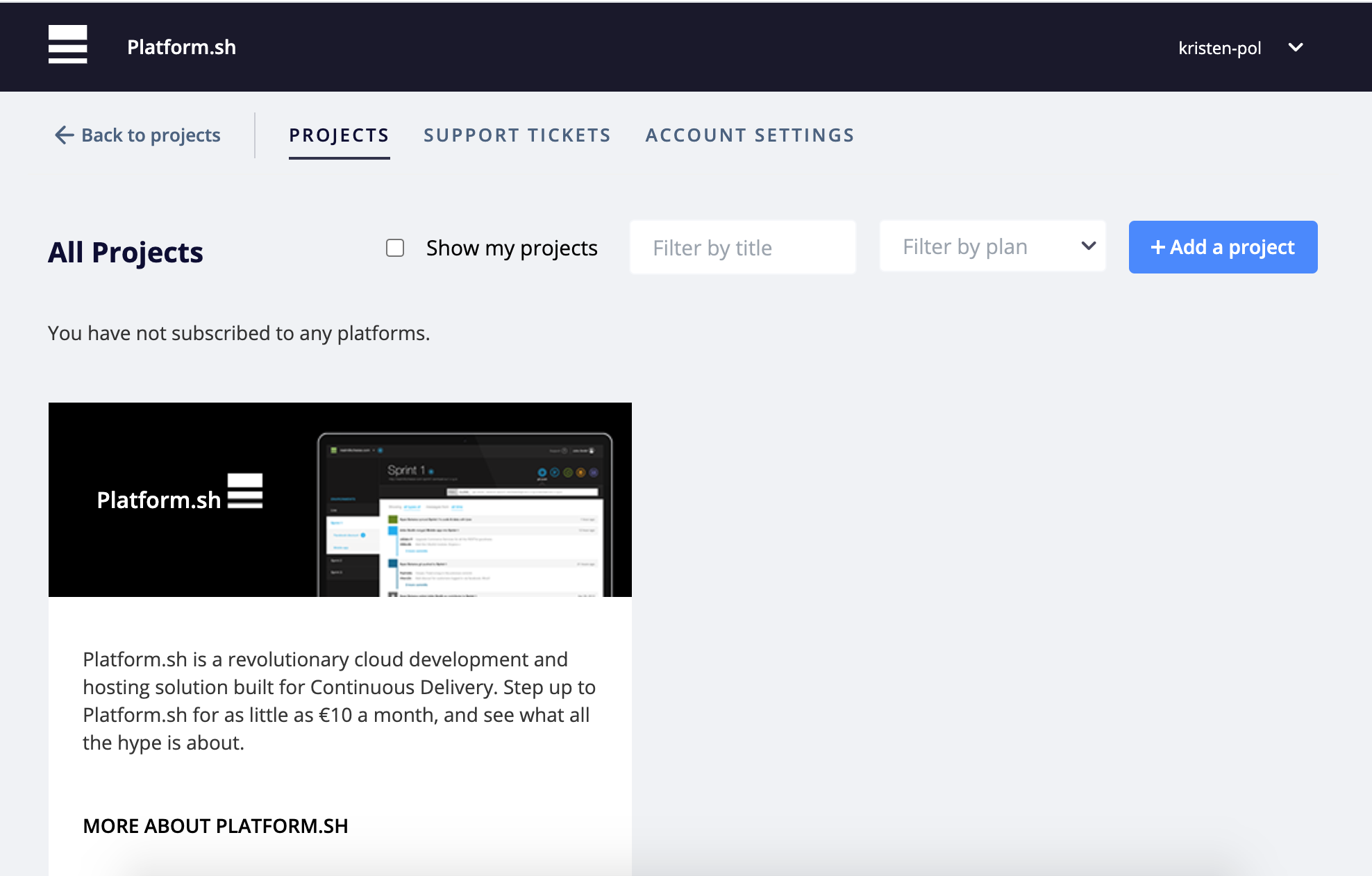
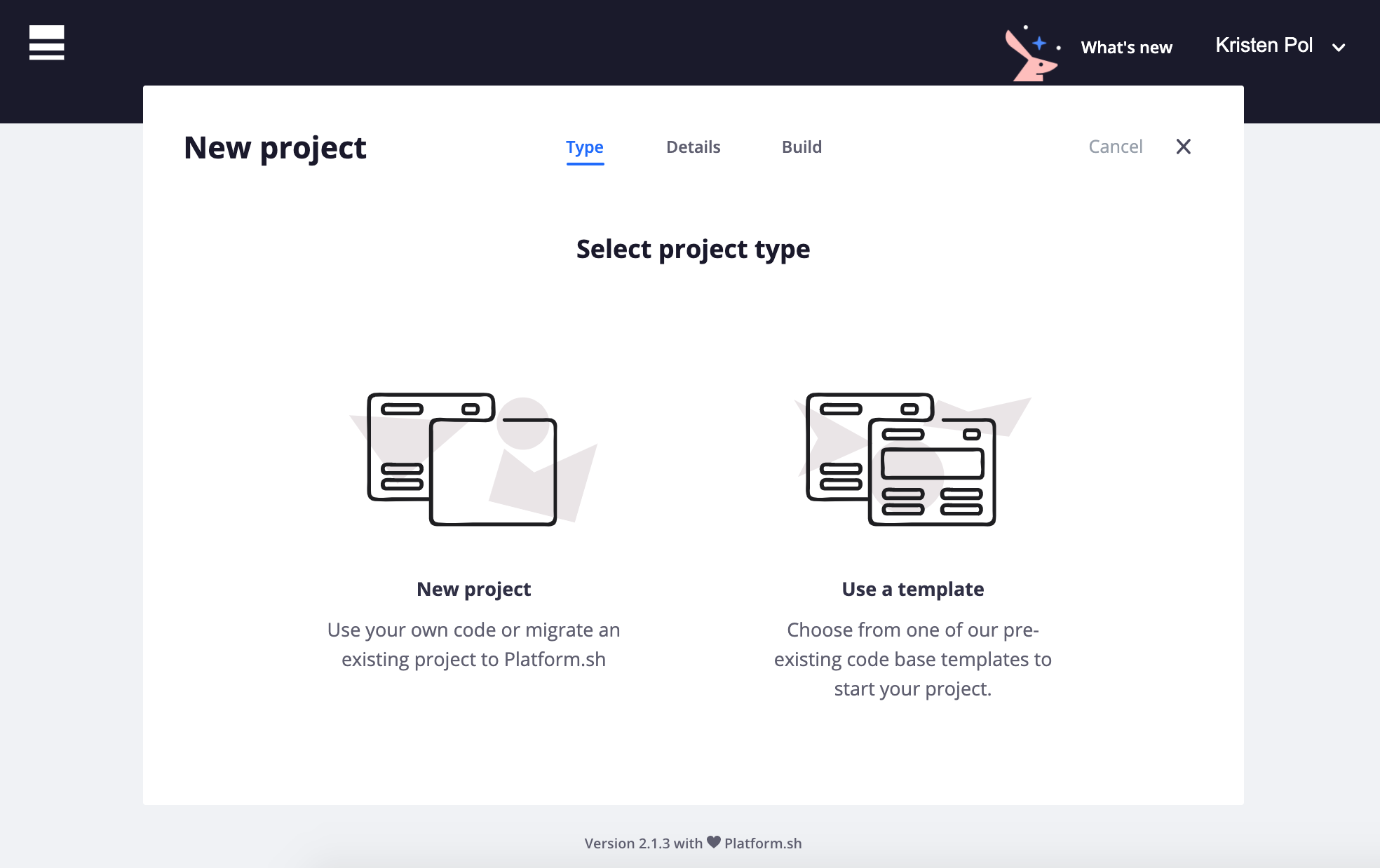
Enter "Project name" and "Region"
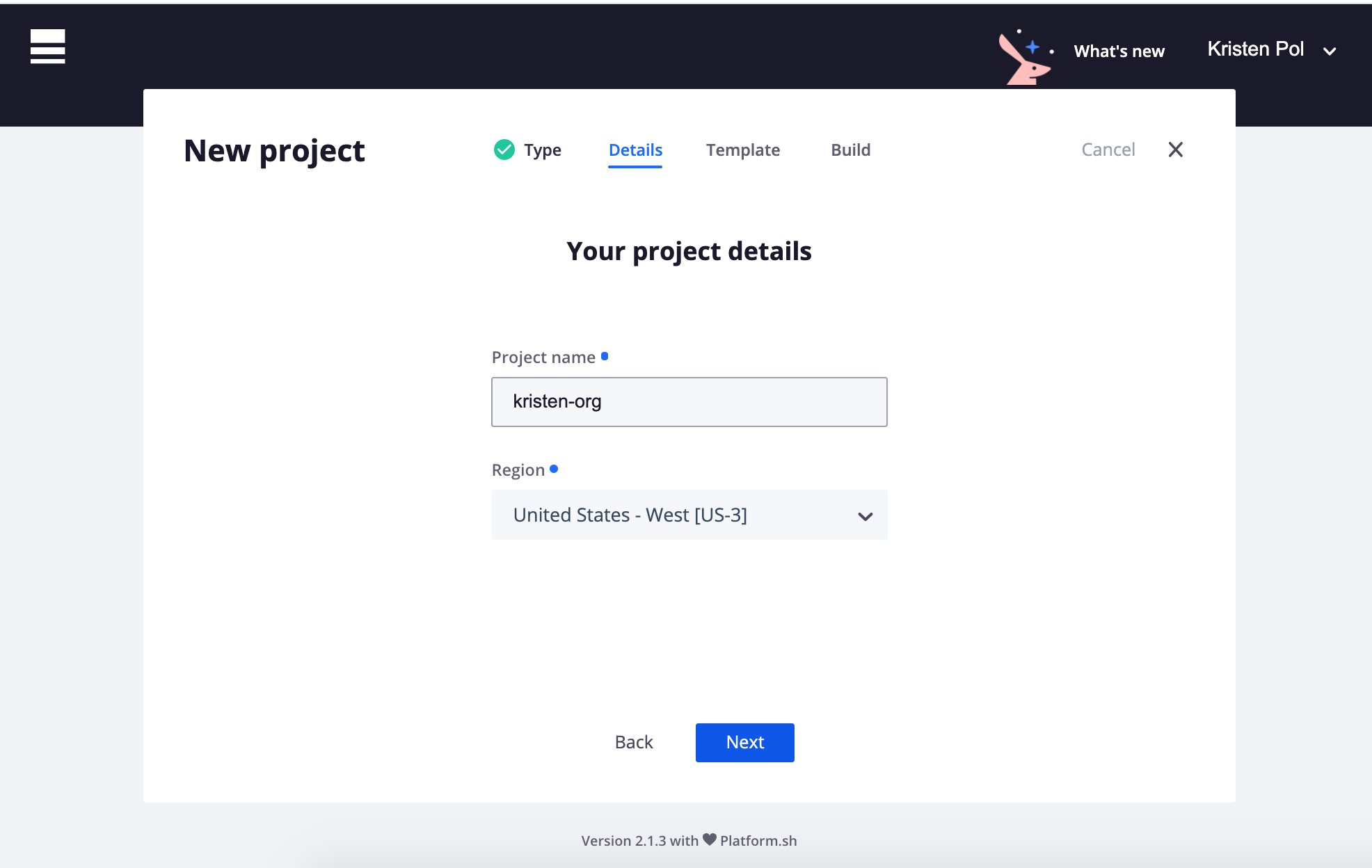
Select "Drupal 9" template (you can filter by type of "Drupal")
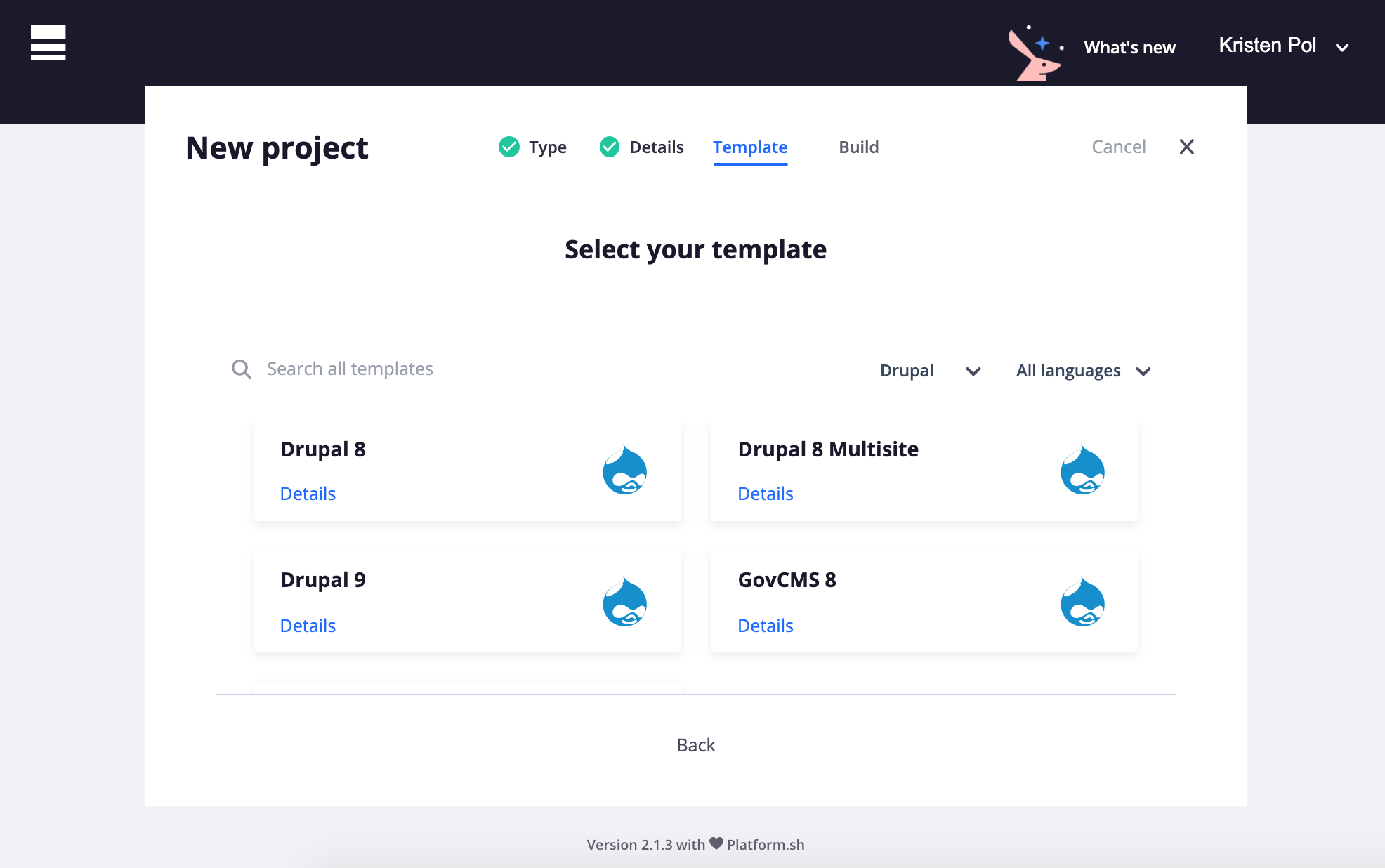
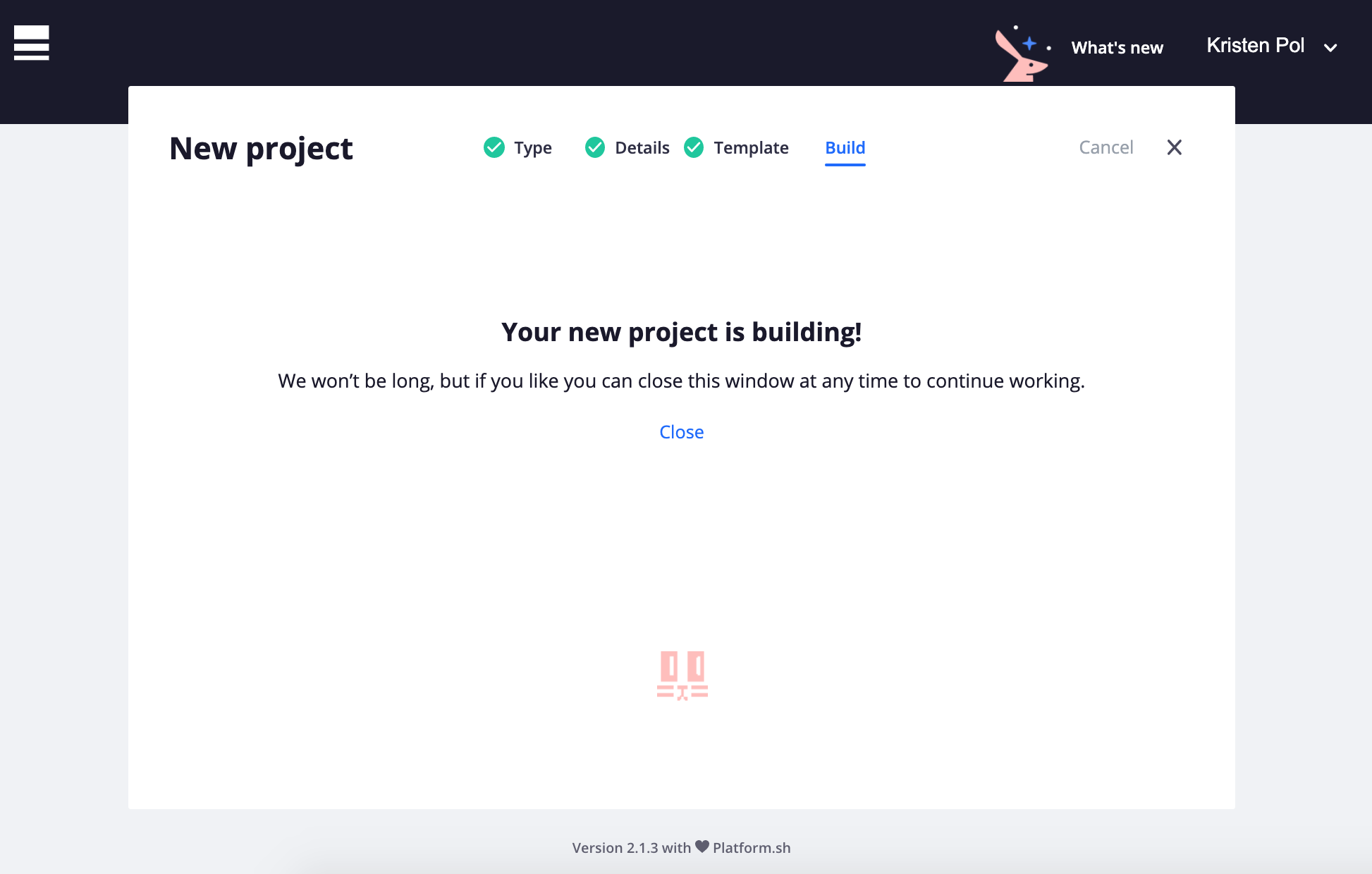
Voila! You have a new Drupal 9 project to configure
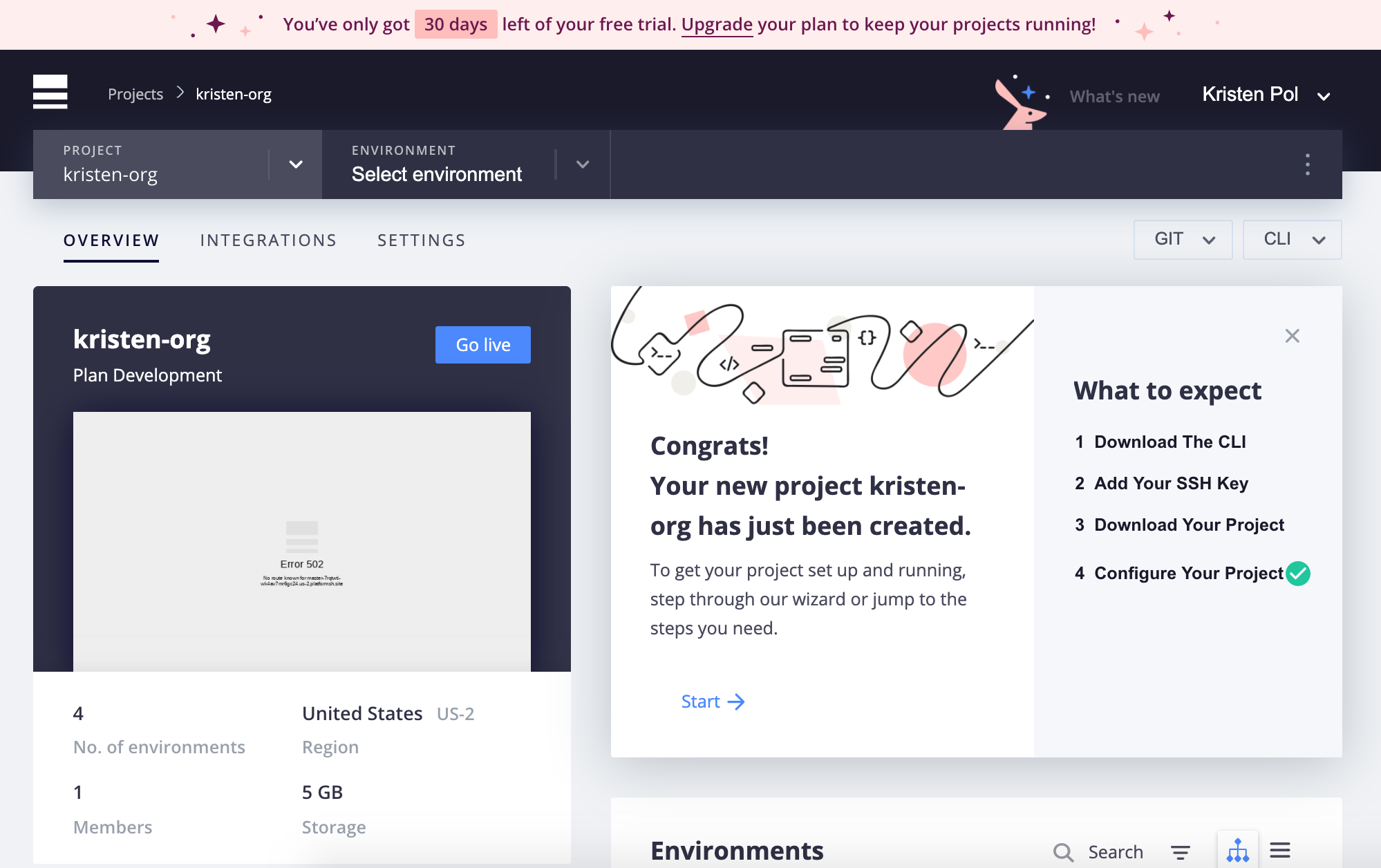
Click on the project, click URLs, and choose first URL
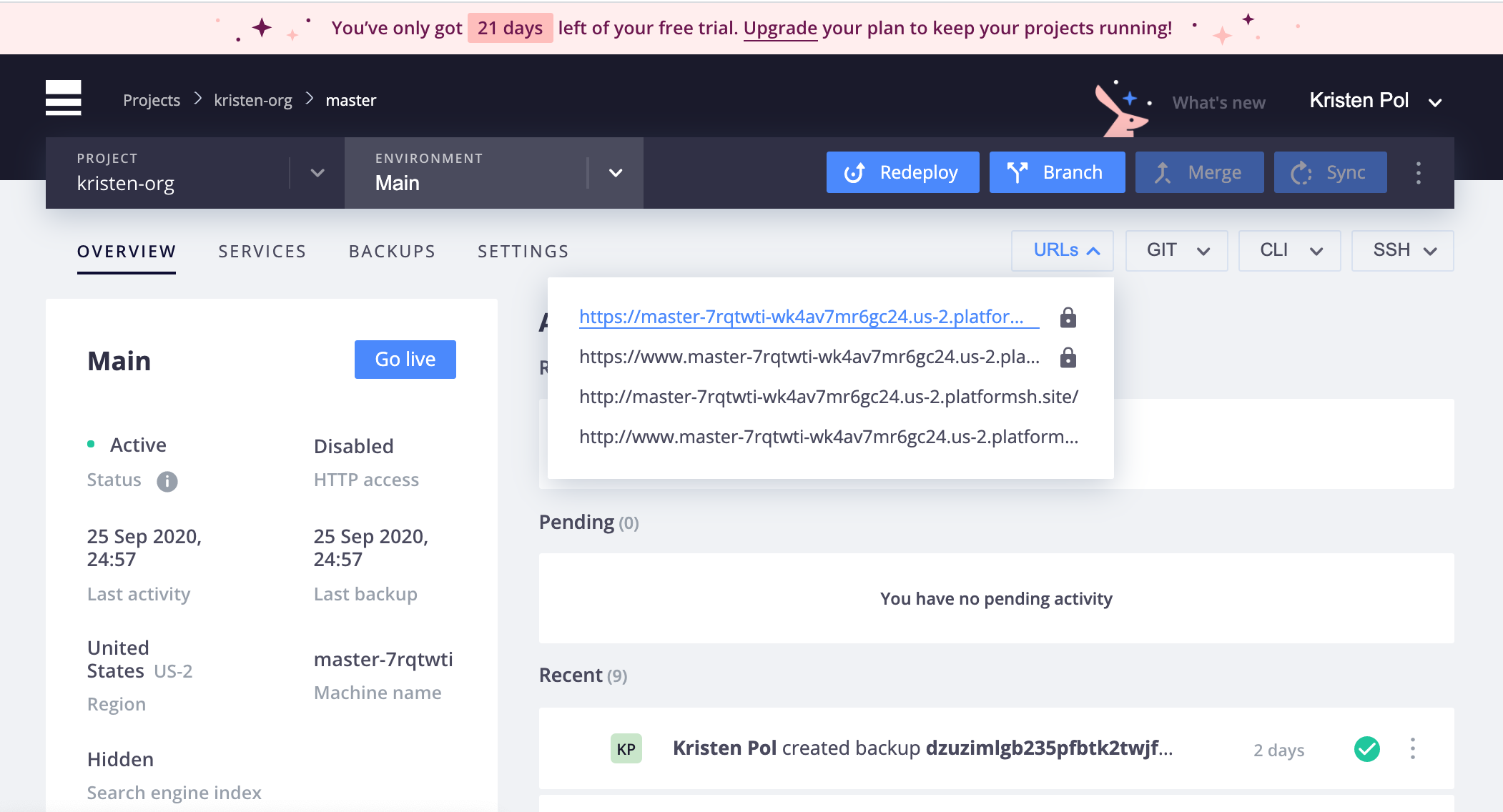
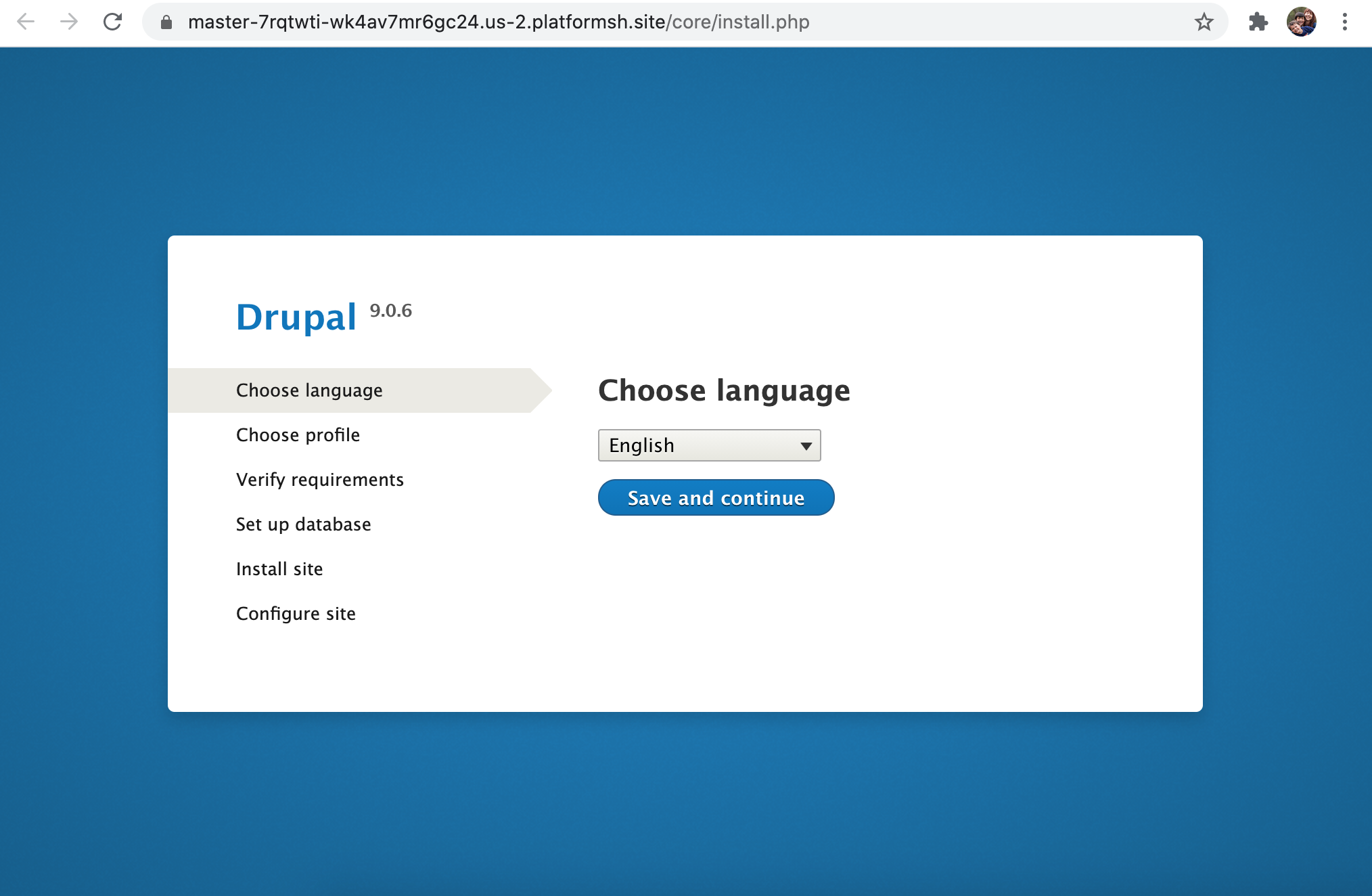
Follow the "wizard" on the right of the project to set up CLI, SSH key, etc.
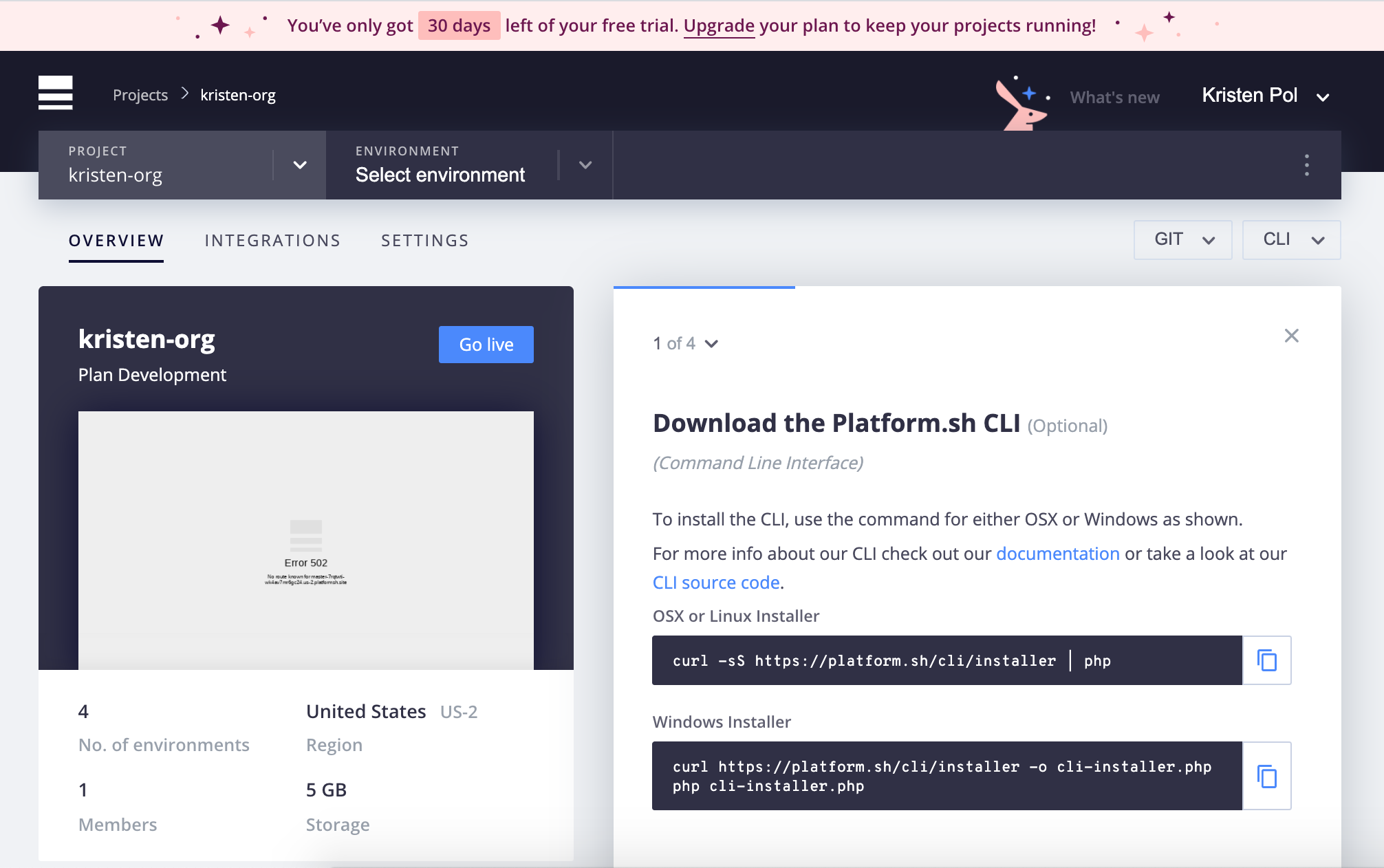
Amazee.io
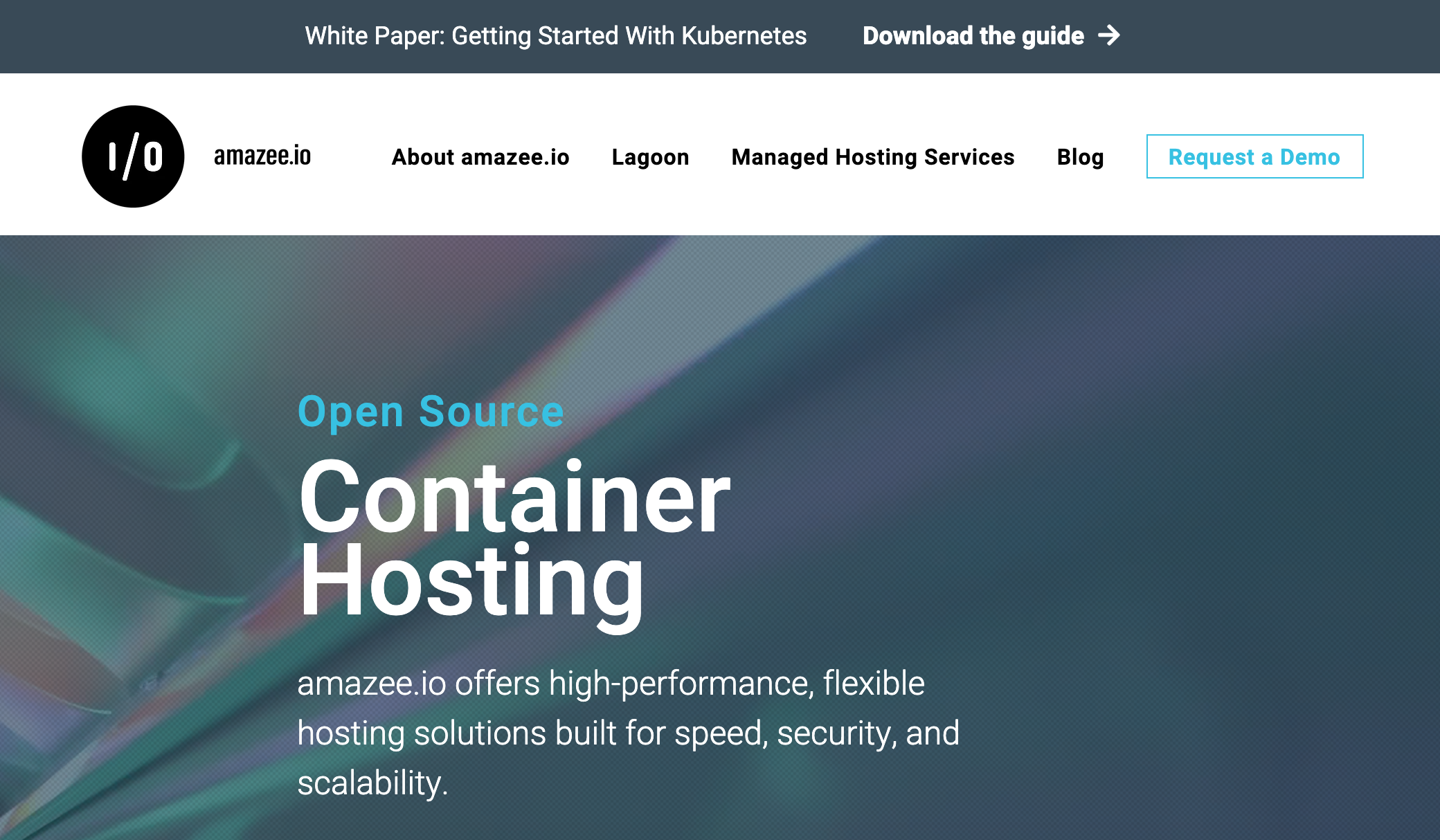
Source: Screenshot of Amazee.io Home Page
I heard via Twitter that Amazee.io could do a free trial by request which they call a "demo". When I saw "demo" on their site, I assumed that meant I would sit on a call with a sales person and they would show me their platform. That is not something I was interested in. I just wanted to play with it on my own.
Amazee.io's Founder, Michael Schmid, said he'd hook me up with a free trial. At the time of writing, I haven't seen an email for that, so I'll have to report on that later. I am empathetic here—I know Michael is a busy person—so no judgements! Also, now I'm wondering if I was supposed to fill in the contact form to make trial that happen... hmm...
Regarding the do-it-yourself nature of the other platforms, the Amazee.io founder said it's called Platform-as-a-service, not Platform-do-it-yourself. So, after thinking about this more, since Amazee.io isn't "do it yourself", then it probably shouldn't be included in this "Big Four" list. My goal, for now, was to find SaaS where I could easily create Drupal 9 sites for my personal, contribution, and small business use.
11 takeaways for Drupal hosting companies

Image credit: Aaron Deutsch
It's vital for EVERYONE in the Drupal space to do the best job possible to convert users to Drupal and keep them happy. There are many good alternatives to Drupal. Every hosting provider, freelancer, agency, and service provider needs to put their best foot forward to prevent Drupal going the way of the dinosaur. Even as competitors, we must all try to shine or Drupal can get bad reviews and lose market share.
I had UX issues with all platforms I looked at, some small and some large. Here are some generic and obvious takeaways that apply to any Drupal hosting company:
- Have a trial option that lasts at least 30 days
- Make it super simple to make an account
- Make it obvious how to create a new trial site
- Searching for "[company] drupal 9" & "[company] drupal free trial" should get me there
- For slow installations, add expected wait time (and a video to watch might be nice too)
- Make it easy to find your new trial site and understand the next step to take
- Have contextual help text/videos where appropriate
- Do user testing to see where people get hung up
- Use Lucky Orange, Hotjar, or similar heatmap software to see where people are looking and drop off
- Add automated testing for the entire registration and application creation processes
- Be very responsive on social media
Regarding that last point, Amazee.io, Pantheon, and Platform.sh responded quickly to me on Twitter, and engaged with others who commented on the thread. From what I could tell, Acquia did not respond, so possibly missed a marketing opportunity. Note that Amazee.io responded even though they weren't even in the original Twitter thread which was a smart marketing move.
I probably could go on and on, but that's good enough for now. For this exercise, the clear winner was Platform.sh BUT, if I had been completely new to Platform.sh as a vendor, then I may have just walked away when the white-screen-of-death (WSOD) came up during registration. For what it's worth, the fact that Platform.sh fixed the issue right after I reported was another good sign.
So, my final takeaway is to always assume your potential users might walk away at any point in your conversion funnel, and test and optimize each piece as if your business depends on it. Because it does.
Side note: I (unfortunately ;) did NOT get paid by any of these companies to review their services. But, if any of these or other vendors want to hire me for focused testing and evaluation, feel free to ping me on Twitter, LinkedIn, or at drupal at kristen dot org. :)

Image credit: Aaron Deutsch
- kristen's blog
- 14884 reads
This is a featured content block that has been configured to show blog nodes with terms SEO or Drupal SEO by the author kristen. It shows random list of 20 results in the block and 30 results on the more page.
- 503 HTTP Status Code when Site Down
- Kristen
- Basic SEO Top 10
- Drupal SEO Modules
- Drupal Node Teaser SEO
- Drupal Pathauto URL Aliases Settings
- Free Google Keyword Research Tool
- Make Drupal SEO Friendly
- BADCamp Drupal SEO Presentation 2009
- Fix Duplicate Content with Global Redirect Module
- Drupal SEO Reviews
- Free SEO Tools
- Drupal Pathauto Module
- Drupal Has Multiple h1 Tags
- Drupal Meta Tags (nodewords) Module for SEO
- HTML Validation: Free HTML Validator Tools
- Drupal Nofollow Link Sculpting





