Drupal 7 Language Sections module
If you have very simple content translation needs, you might want to check out the Language Sections module.
- To try it, install the module and then edit your Text formats to include the
Language Sectionsfilter. For example, to add it to yourFull HTMLtext format:- Go to
Configuration » Content authoring » Text formats » Full HTML. - Select the Language Sections checkbox.
- Click Save configuration.
- Go to
- Then edit a node (with multilingual support enabled) and choose
Language neutralfor the language andFull HTMLfor the text format. - Now you can add text to the node body like this:
== all ==
This is for all languages.
== de ==
This is for German only.
== en ==
This is for English only.
The language code is used within the equal sign delimiters to designate the language of text below it. For the example above, if you are viewing the website in German, you'll see the text marked with all and with de.
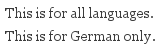
The Language Sections technique might be useful on the home page or the 404 page if you want to maintain one node and translate parts of the page as needed. It might also come in handy for simple blocks and views header or footer text.
| Attachment | Size |
|---|---|
| 8185_03_03.png | 1.94 KB |
- kristen's blog
- 75107 reads
This is a featured content block that has been configured to show blog nodes with terms SEO or Drupal SEO by the author kristen. It shows random list of 20 results in the block and 30 results on the more page.
- 503 HTTP Status Code when Site Down
- Free SEO Tools
- Drupal Has Multiple h1 Tags
- Fix Duplicate Content with Global Redirect Module
- Kristen
- Drupal Pathauto Module
- Drupal Pathauto URL Aliases Settings
- Drupal Nofollow Link Sculpting
- HTML Validation: Free HTML Validator Tools
- Drupal Meta Tags (nodewords) Module for SEO
- Drupal Node Teaser SEO
- Drupal SEO Modules
- Basic SEO Top 10
- Drupal SEO Reviews
- Free Google Keyword Research Tool
- Make Drupal SEO Friendly
- BADCamp Drupal SEO Presentation 2009





